A lot of hard work goes into creating an engaging piece of content and making it successful. If you are investing your precious time into creating a podcast, make sure you are covering every aspect that will make it a success.
Besides being unique and valuable, your content has to be easily accessible to people If your podcast doesn’t show up when the users are searching for it, then you will lose potential listeners.
To reach a wide listener base, you need a website for your podcast. Optimizing your content will increase its value among users. The better you answer a search query, the higher your Google ranking will be.
Why integrate your podcast onto a website you ask?
Well simply because websites are an integral part of your digital marketing plan and you wouldn’t want to miss this goldmine of organic traffic. Find out more reasons why you should have your podcast on a website.
Google Presence
Google is the first website that a user visits while searching for something. Having your podcast on a hosting platform is not enough as your podcast will be discovered only when listeners stumble on it while browsing through platforms. To reach more listeners, you need to target the right audience While establishing your presence on Google, you are making an effort to reach more and more people.
Connect with your listeners
If you get your podcast onto your website then interacting with your audience becomes easier. Through subscription models, you will be able to notify them about the new developments with your podcast. Moreover, your listeners can listen to all of your episodes under one roof. You can also initiate a feedback loop by mentioning your social media handles and urging your listeners to share their thoughts about your podcast.
A platform to promote
You must already know how to promote your podcast on social media, but did you know that a website is a great place for promotions too. You can customize your website and showcase your brand personality in a more consistent way. Your website acts as a promotional channel where it branches out to multiple platforms where you can share your podcast.
How to integrate your podcast on your website
You can integrate your podcast on your site in two ways.
- If you already have a website then you can use Hubhopper Podcast Player Embed.
- If you don’t have a website then you can make one with Hubhopper’s Microsite tool.
Embedding your podcast on your website
Embedding your podcast is pretty easy. All you have to do is simply copy your embed code provided in your Hubhopper Studio dashboard and paste it on your website. You can even customize how you want to display your podcast on your website:
- Add your podcast with all episodes
- Add your podcast with latest episode
- Add your podcast with specific episode
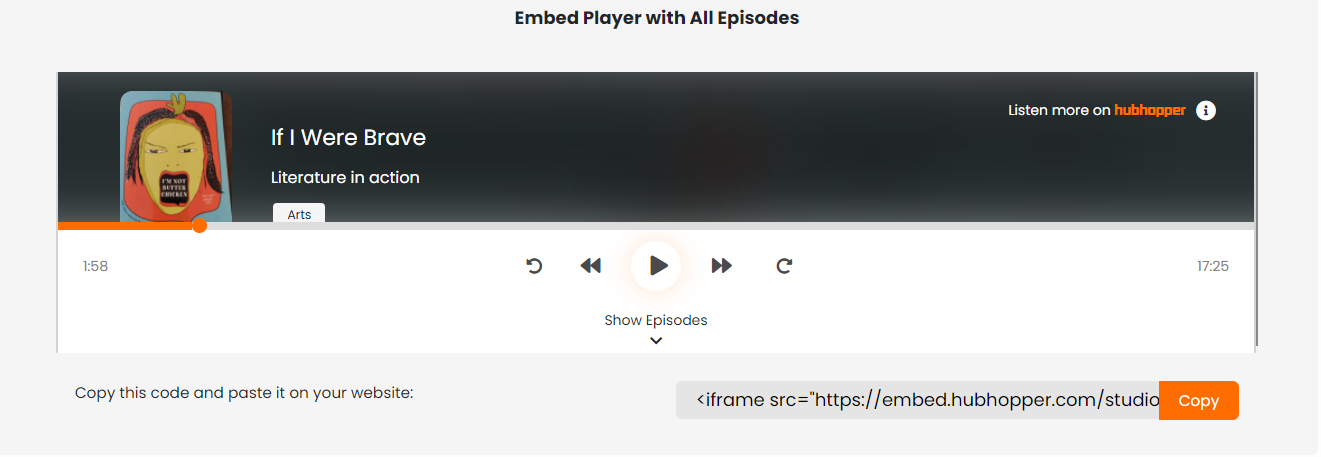
Here’s how you can add embed player to your website in 3 easy steps:
- Go to your Hubhopper Studio dashboard and click on ‘Player Embed’.
- Next, you will see the customization options that we discussed earlier. Choose one of them and copy the code provided.
- Now, go to your website and add the code to your website coding.
You have successfully integrated your podcast onto your website.
Creating a website for your podcast
You can easily create your own custom website with Hubhopper Microsite tool.
Multiple podcasts can be added to your website and your listeners can connect with you through the social media buttons.
Here’s how you can generate your website:
- Go to your Hubhopper Studio dashboard and click on ‘Generate Website’.
- Pick a unique subdomain for your website. Choose carefully as you won’t be able to change it once the website is published.
- Next, pick a profile name. You can either use the name you entered while signing up on Hubhopper Studio or you can create a new name.
- Now, choose all the podcasts that you want to display on your website.
- Add a profile picture for your website with at least 1400×1400 px.
- Next, add a description of you and what your podcasts are about in at least 140 words.
- Lastly, add your social media handles such as Email, Facebook, Instagram, and Twitter so that your listeners can connect with you.
If you have any issues going through these steps, check out this tutorial on how to set up your Microsite with Hubhopper:
Wrapping Up
By creating a website for your podcast or integrating your podcasts on an existing website, you are tapping into a great source of traffic. With up-to-date search engine optimization, you are allowing your content to have a wider consumer base.
It all comes down to creating the best-valuable content and delivering it to as many people as you can. If people find your podcast interesting, they’ll know where to find you.
Remember that having a website for your podcast is not the end. You will have to continuously make efforts so that you get ranked on Google. Through right SEO practices, you will be able to excel in your niche.





https://mfc-sosnovskoe.ru