Thinking of starting a podcast? Don’t let the lack of the right podcast tools hold you back. There are tools that make each phase of a podcast creation faster and easier.
Spoiler Alert: In this blog we will cover podcast tools that you can use from kickstarting your podcast to scaling, to everything to make pod-crastination to an end.
If you’re worrying about how much it will cost you? Well, the only investment needed to start a podcast is time! We’ve curated both Paid and Free Options to ensure that you get started right away. You’re Welcome!
Let’s begin.
Starter Pack for Podcast Tools
You don’t need a studio to get started!, Just the essentials: a mic, headphones, and a camera (same for video podcasting as well).
Free Option
A.k.a. The “I’ve Got Earphones and a Dream” Starter Kit
Grab your phone. Plug in your earphones. Boom—instant studio.
•Pro: You’ll be recording faster than you can say “Testing, testing, 1-2-3.”
•Con: Background noise might politely crash your party. Picture your cat meowing mid-monologue.
But hey, nothing a little editing magic can’t fix.
Paid Options
Think of this as trading your flip phone for a smartphone!
For Solo Podcasters:
Looking to step up your game and reduce background noises significantly?
As a solo podcaster you can start with an affordable yet a great option. Samson Q2U mic at just $70 (Rs 9000) gives you great quality audio.

For Group Pods:
You need a podcast recorder. Without it, multiple mics = chaos. Ever heard five people talking into one mic? It’s like a bad Zoom call.
Moreover, you won’t be able to individually get audio tracks of each speaker and therefore face major issues while editing and bringing the episode together.
Thus, you need a podcast recorder that connects multiple mics, and you can avoid the problem of audio overlapping.
Meet the Zoom PodTrak P4. Pricey but worth it—separate tracks for each speaker. Your editor will thank you.

Moreover, if you are going to invest money, you might as well spend it on a quality mic. Zoom PodTrak P4 costs $144 or Rs 16,190.
Think of your podcast recording tools as baking tools. A basic hand whisk works, but upgrading to a mixer gets the job done faster and better, saving you time and effort.
Best Podcast Tools for Planning
PLAN YOUR PODCAST!. It can make all the difference! It not only eases the process but also helps you consistently upload episodes and give you results quicker.
Free Option
When it comes to planning your podcast, you can use freely available Google Docs for writing your script and brainstorming.
Google Sheets will help you create a content calendar, which episodes need to go when, and which social media promotional post needs to be uploaded when.

These tools are also great because they let you collaborate with your co-host and guests as well and have a wide range of capabilities.
To book guests for your podcast, you can share your Calendly with them to discuss the episode and record it without causing any confusion.
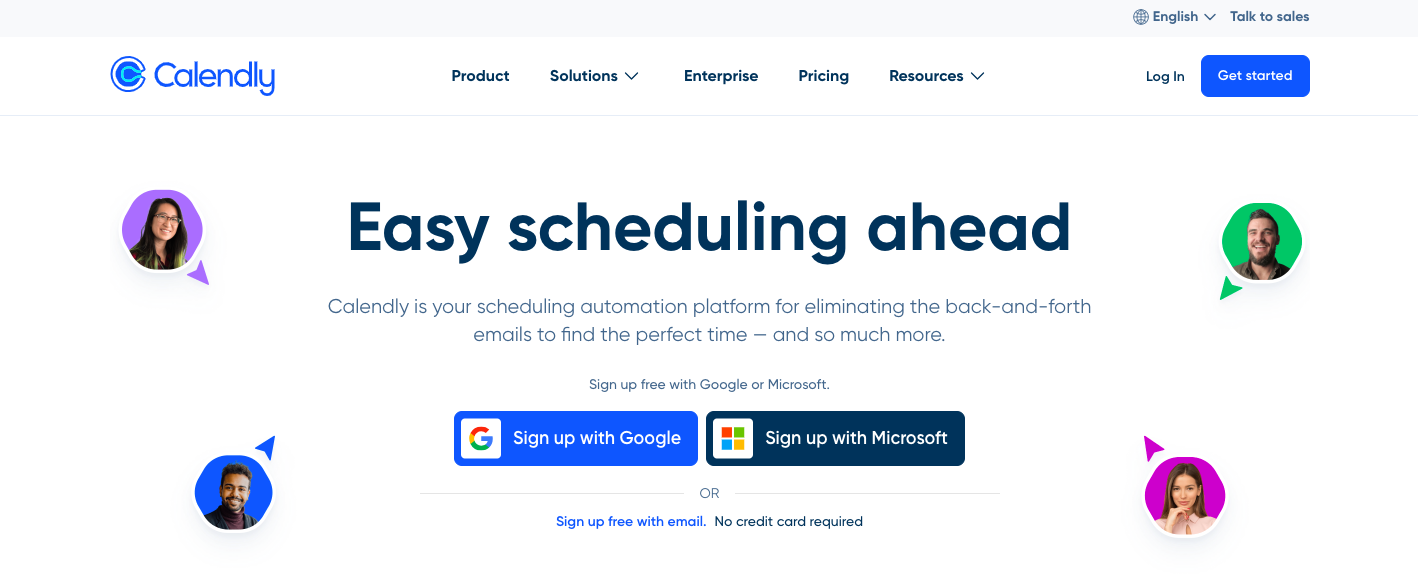
These tools are simple, effective, and free. However, switching between these tools can be a little overwhelming especially when your podcast picks up steam. And that’s where the paid option helps you.
Paid Option
Notion combines the ability of Google Docs as well as Google sheets. It is free for an individual however when you’re collaborating with others, you need to pay for Notion.
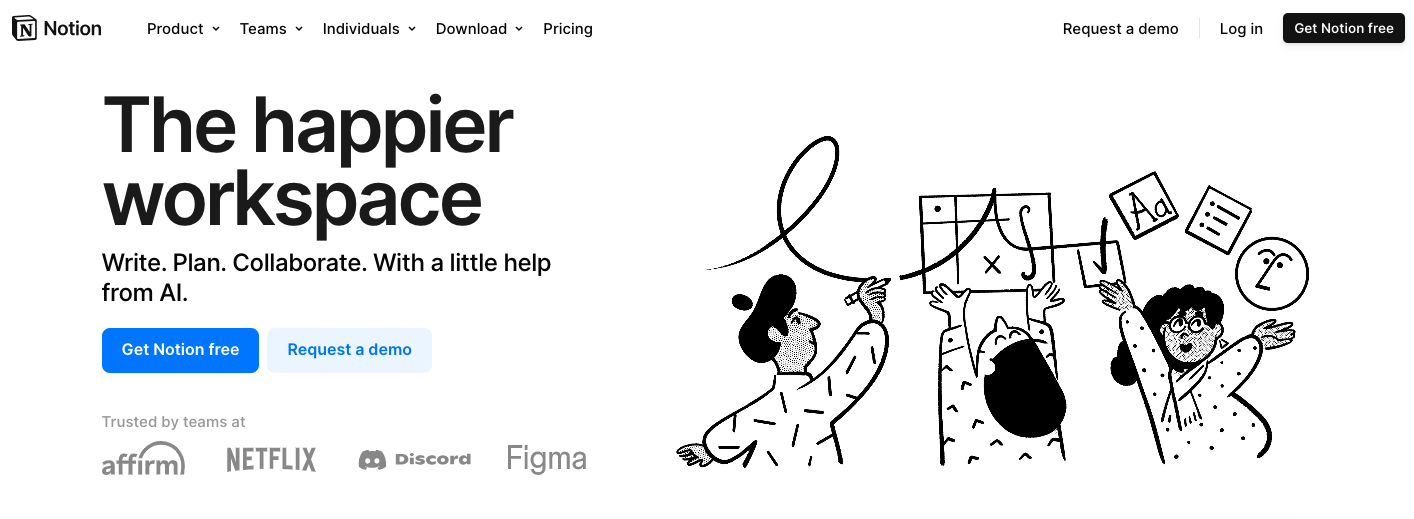
But, with its pre-made templates and ease of use, using it is definitely worth it when you’re juggling multiple moving parts.
You can assign tasks to your team and keep a check of the pre-production, production and post-production of the episodes.
Notion starts from $10/month per seat.
Top Tools for Podcast Recording & Editing
Free Option
Hubhopper’s podcast recorder is one of the best free podcast tools available
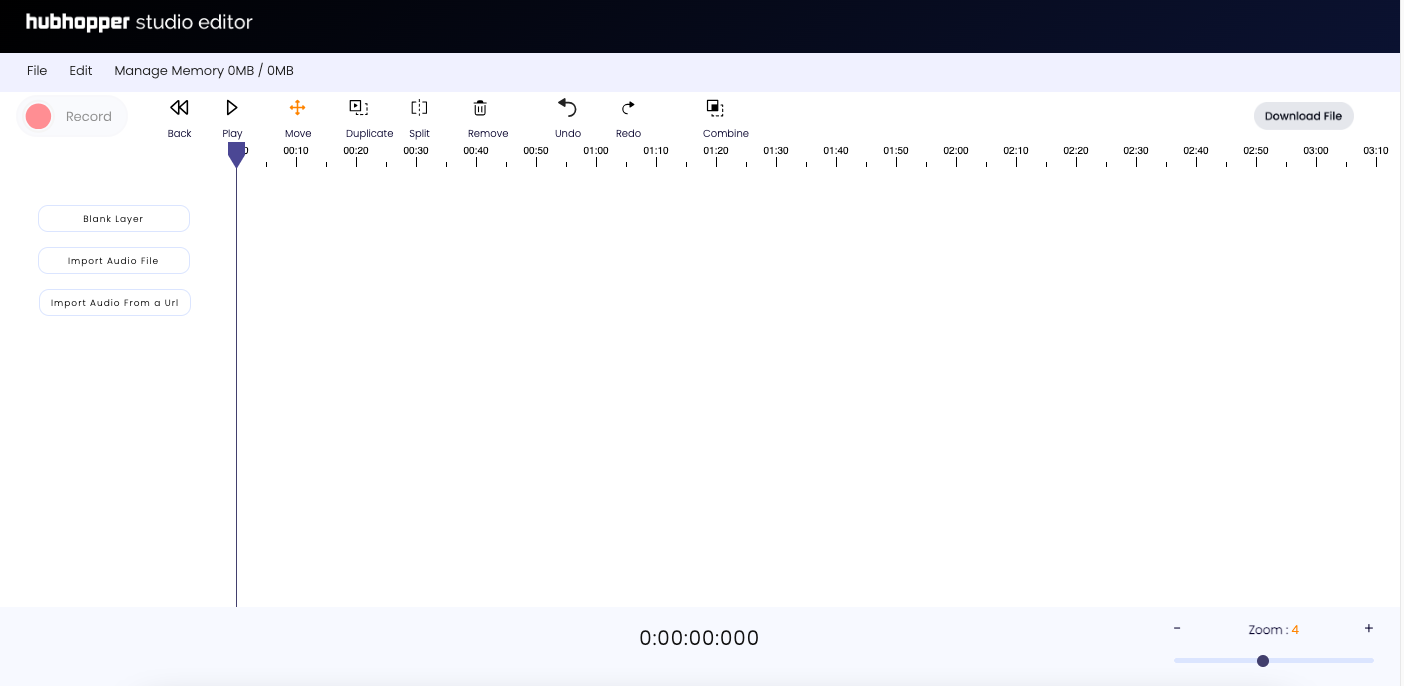
It is available on your laptop as well as an android app. So whether you are using your laptop to create your podcast or creating on the go with your mobile phone, you have both the options.
Moreover, if you just want to make basic edits like editing our certain parts, adding music, adding more tracks and audios, and adding podcast intro, pre roll and post roll, you can do that with the editor as well.
Paid Option
Alitu is the paid option as well as one of the best podcast creation apps. It does a lot of heavy lifting especially when you want better quality of your episode without hiring an audio engineer.
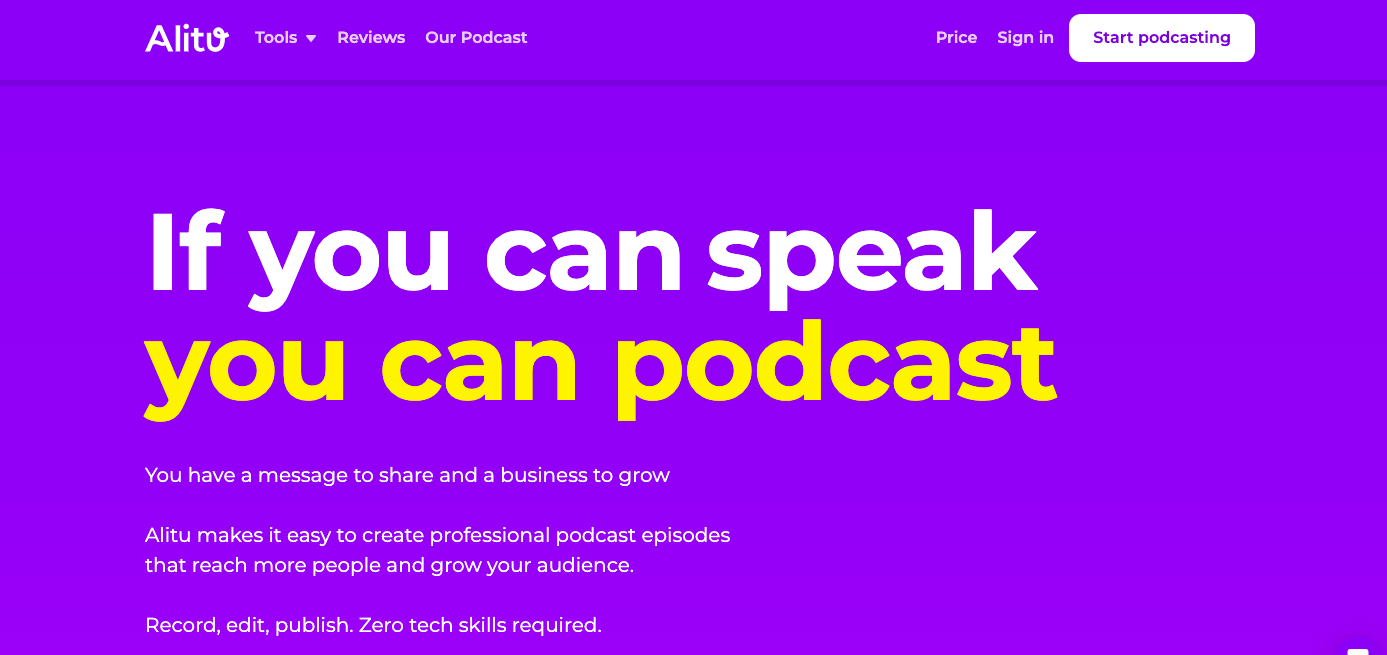
It records your audio and makes it to edit your episode. It has a lot of AI capabilities that removes filler words (uhms and aahs) and also gives you the ability to edit your audio with a transcript making it super easy to edit your audio.
Alitu also takes mixing and mastering the background noises as well as taking care of adding background music to give your episode that cherry on top of a delicious cake.
The paid plans start at $32/month.
Podcast Hosting Tools
Free Option
Hubhopper has a free podcast hosting service as well as paid one. For your podcast’s hosting platform, you need one that you can trust, has an easy setup, as well as one that makes management of your podcast super simple.
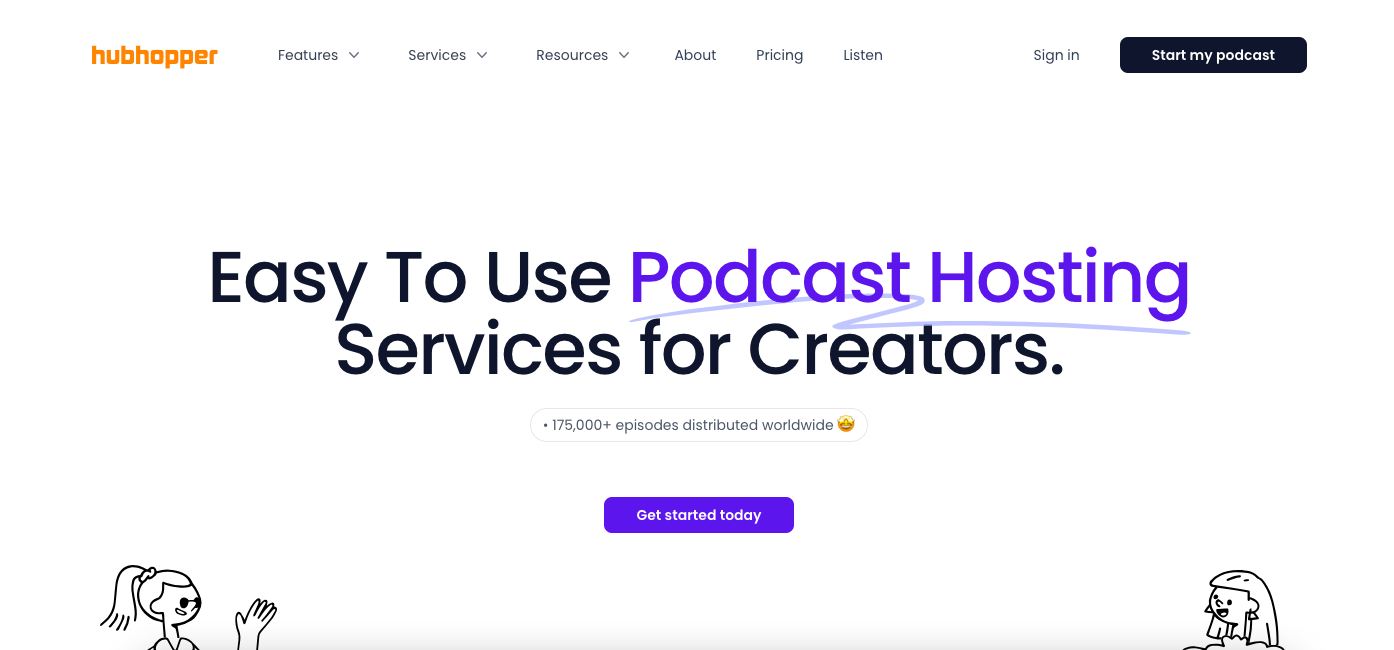
The best part? Take your podcast live on 15+ podcast directories like Spotify, Apple Podcasts, Amazon Music, JioSaavn, and more.
Paid Option
Hubhopper’s paid plan extends what you can do with the free version. Establish your personal brand with a podcast website that is up and running within 5 minutes, embedded players. Access AI features to ease your content creation process.
If you’re looking to monetize, you also get two features to make money – private podcast and dynamic audio insertion.
With the paid version of Hubhopper, you unlock a lot of features that help you take your podcast to the next level. Start your free trial today to explore all these features. The plans start from $12/month.
Podcast Transcription Tools
Do you face problems trying to make your podcast more shareable? Try podcast transcription tools. They’re the swiss army knife of repurposing your episode.
Free Option
A free way to get your podcast transcription is to upload your audio to ChatGPT and get a transcript. However, you can only upload 25MB audio files at a time. If you have longer episodes, you need to either trim the episode length and upload it in pieces or opt for a paid option.
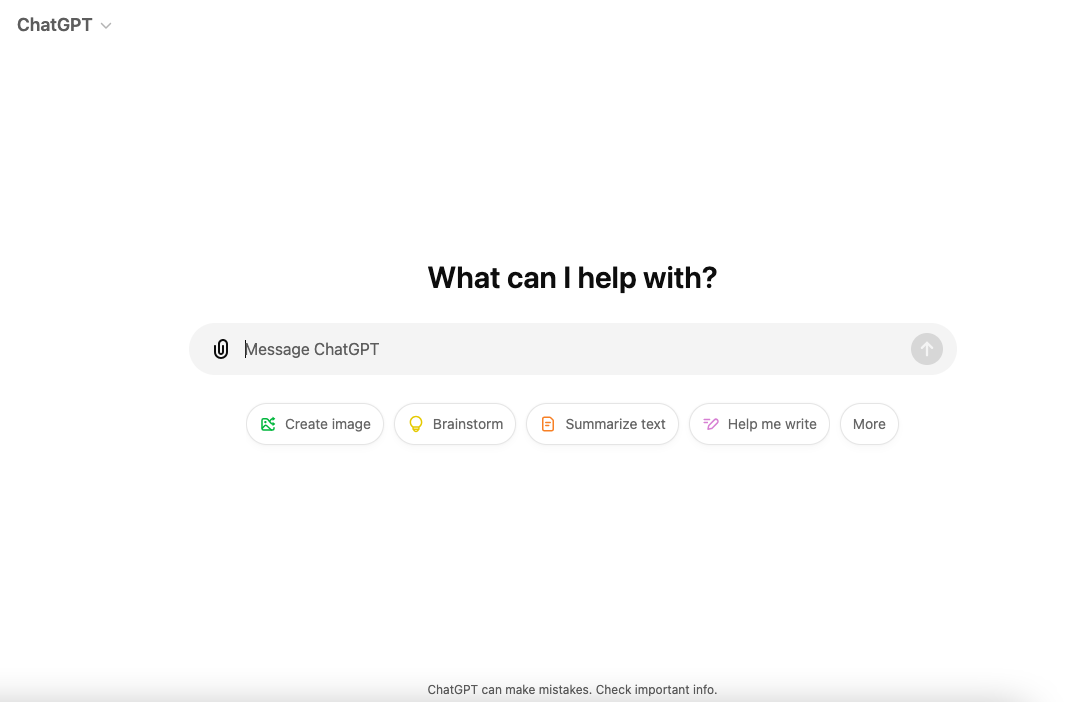
One big advantage of using ChatGPT is that it supports 60+ languages, so if your episodes are not in English that wouldn’t restrict you.
Paid Option
Podsqueeze is a tool that gives you your transcript and also gives you social media posts you can create with that transcript. It also writes show notes for you, as well blogs to promote your podcast. All in all, it is a great tool and starts at just $18/month.
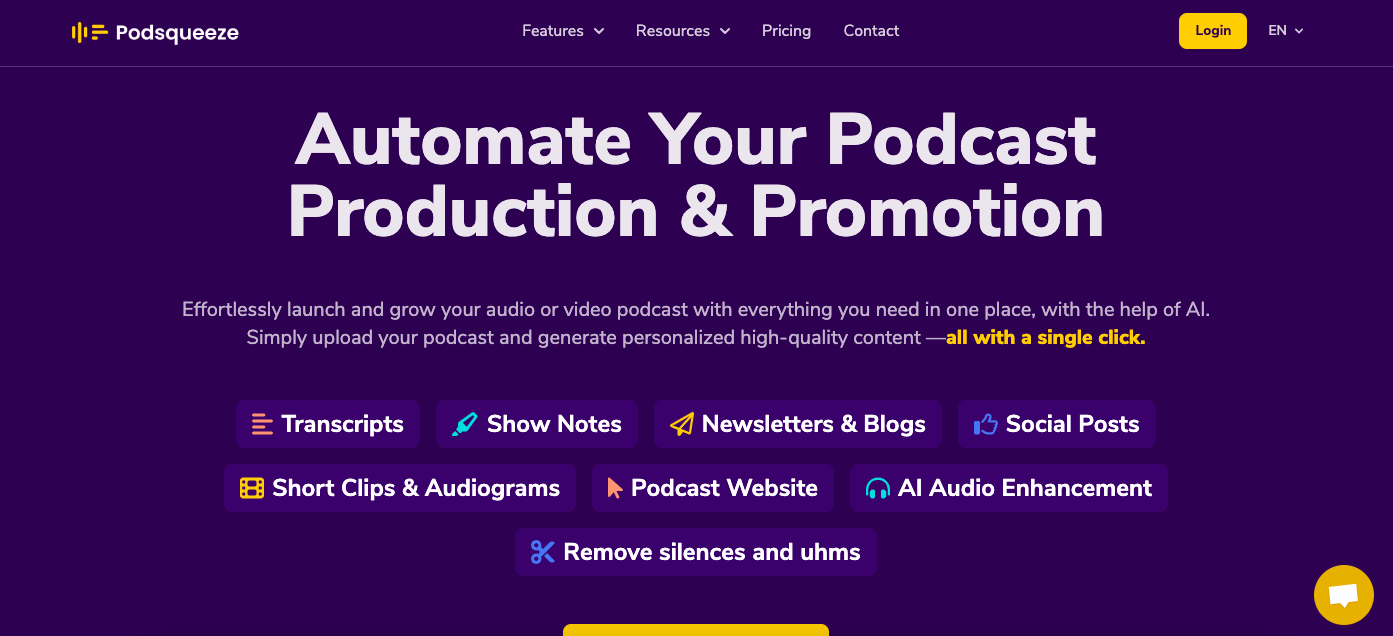
If your podcast is hosted on Hubhopper, you can also get transcripts and show notes from Hubhopper itself. That way you don’t need to switch platforms to generate a transcript. You get to create a transcript on the same platform as your hosting, which means you don’t need to pay for another tool.
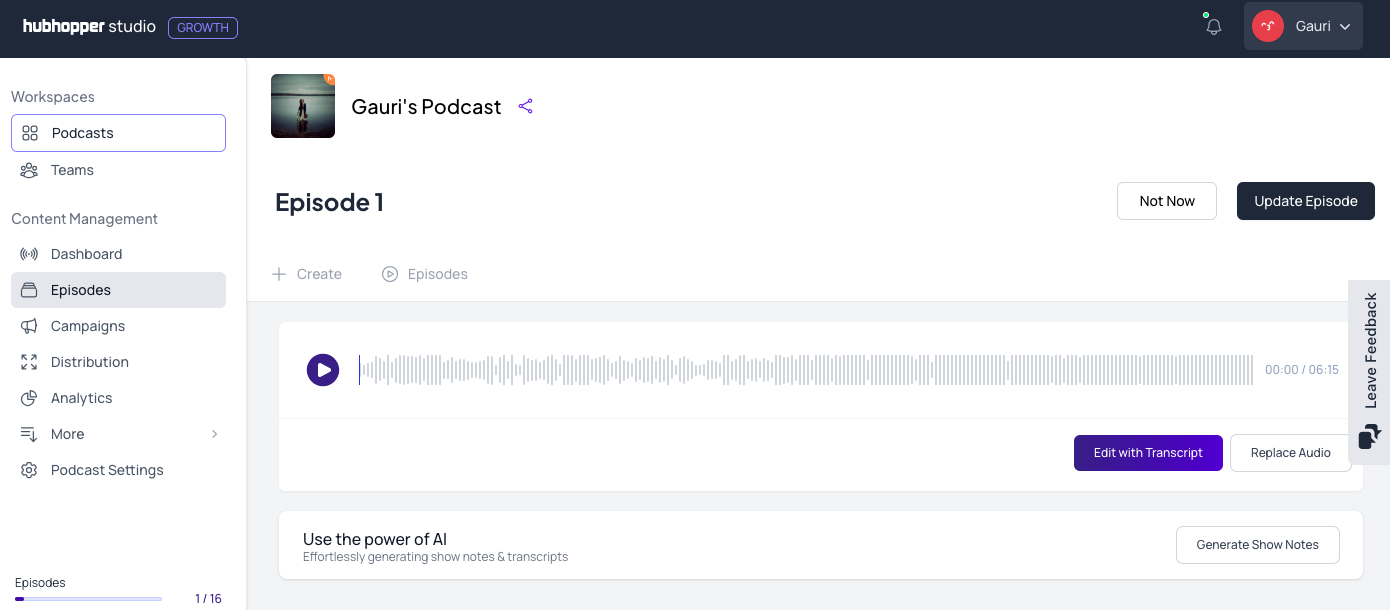
Podcast Promotion Tools
Social Media is leveraged by individuals and brands alike to promote themselves because of their ubiquitous use by everyone.
Using social media to promote your podcast is thus a great way to get the word of your podcast out there. Here are the tools that can help you promote your podcast.
Free Option
You can use the free version of ChatGPT to give you podcast promotion social media posts from your transcript. A transcript helps ChatGPT understand your episode and can recommend promotional posts for your episode.
If you’re thinking which tool you can use to create social media content, Canva is a great tool for that. Canva can help you make videos, static posts, and carousel posts. It also gives you templates to create podcast cover art too.
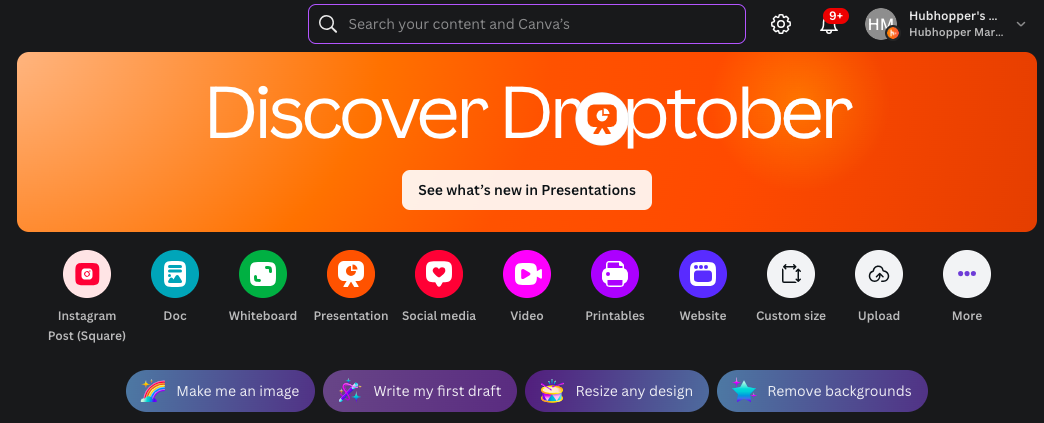
Once you’ve created collaterals, you would need a tool to auto post it for you so you can upload posts timely. Buffer is great to schedule your social media posts.
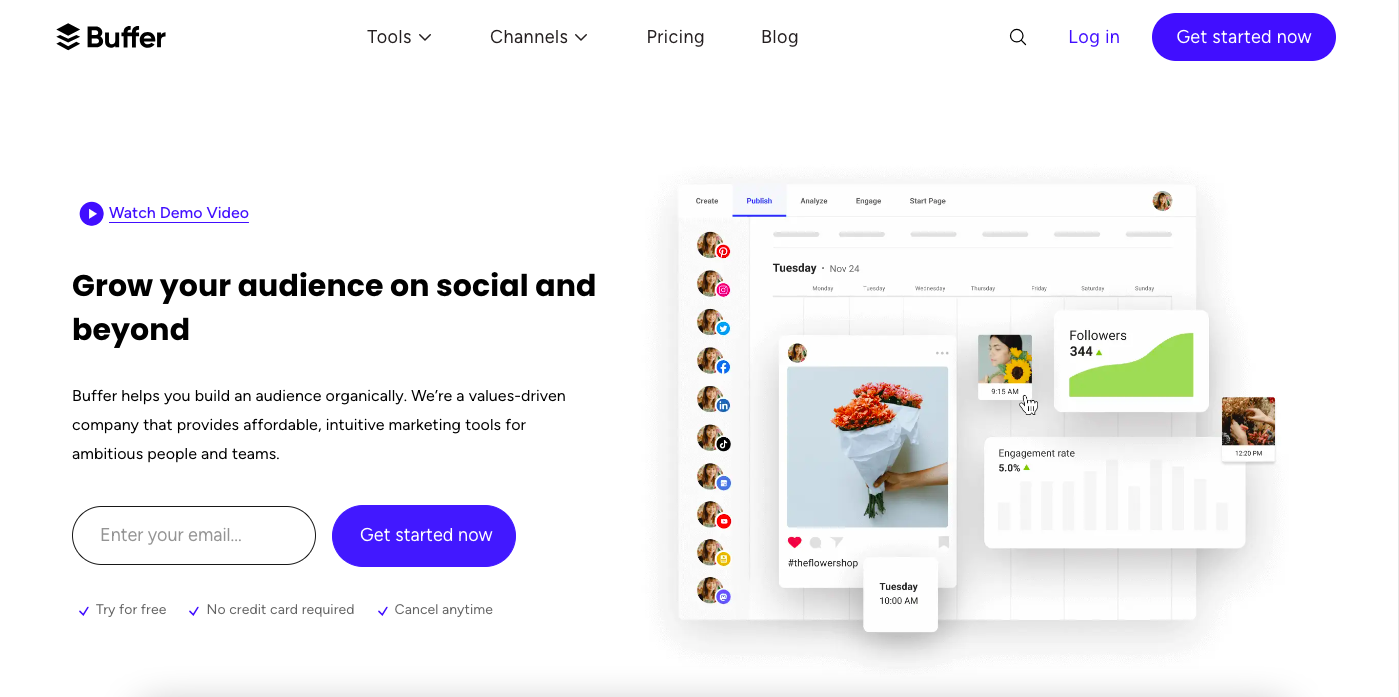
However, on the free plan you can only connect three channels. If you have more, you might want to go for the paid version. The three channels you can target are TikTok, Instagram, and YouTube.
Uploading Audiograms or short videos on these platforms can effectively capture traffic and bring them to your podcast.
Paid Option
Podsqueeze as discussed is a great tool that you can use to create social media posts apart from just generating your transcript.
If editing videos scares you and you want a tool that helps you create audiograms easily, Headliner is the solution. Their Audiogram tool is specifically designed for podcasts, which means less time and expertise needed to create audiograms. The drag and drop functionality significantly eases the audiogram creation process.
Hubhopper’s paid plans also support your podcast’s promotion. You can create social media captions right inside your Hubhopper dashboard. The integration with Headliner also allows you to create an audiogram while your podcast episode is being distributed.
To schedule your social media posts, Buffer’s paid plan expands the capability and also shows you the best time to post them. The paid plan also gives you advanced analytics to help you keep a track of your social media engagement.
Best Live Podcast Tools
Free Option
Streaming helps you connect with your fans, make a community around your podcast, answer any questions your listeners may have directly, and increase listener loyalty.
Use a tool like StreamYard (free plan available) to broadcast across platforms like YouTube and Facebook.
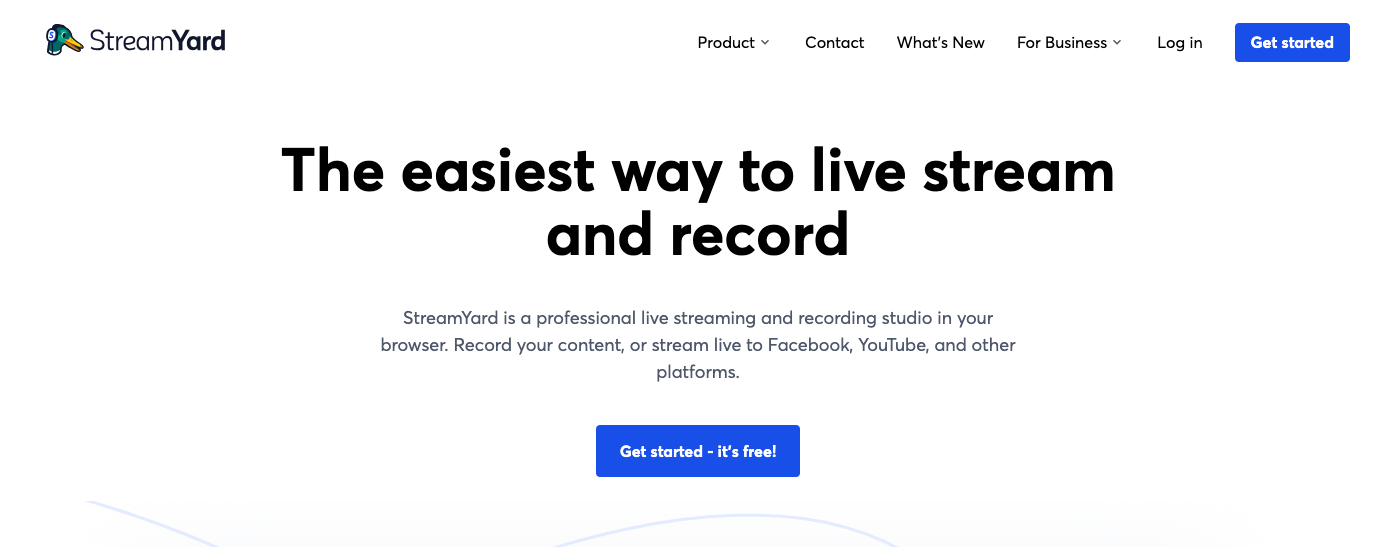
It’s easy to set up, even for first timers. With the free plan you can stream for 20 hours per month and have 6 people on screen.
Paid Option
If you want more out of your podcast live streaming tool, StreamYard also has paid options that let you do more.
You can stream without any limits, record in high quality (1080p), have local recordings, have 10 guests on board, multistream to 3 destinations at the same time, and more.
The paid plan of StreamYard starts from $35.99/month.
Free & Paid Podcast Analytics Tools
Free Option
Finally, let’s talk numbers. Knowing your audience is key to grow your podcast. Most hosts provide you with analytics for your podcast.
On Hubhopper’s free plan, you get access to your basic podcast analytics to gauge which episode is working and which is not. The analytics are IAB compliant which is the gold standard of the podcasting industry.
Moreover, you get your overall podcast’s performance as well. You can see your listens and streams (downloads) as well as geographical consumption of your podcast.
All in all, even with the free plan you get a suite of analytics to assess and make changes to your podcasting strategy.
Paid Option
When you get on Hubhopper’s paid plan, you get to compare the episodes and see which one performed better and which did not at a single glance.
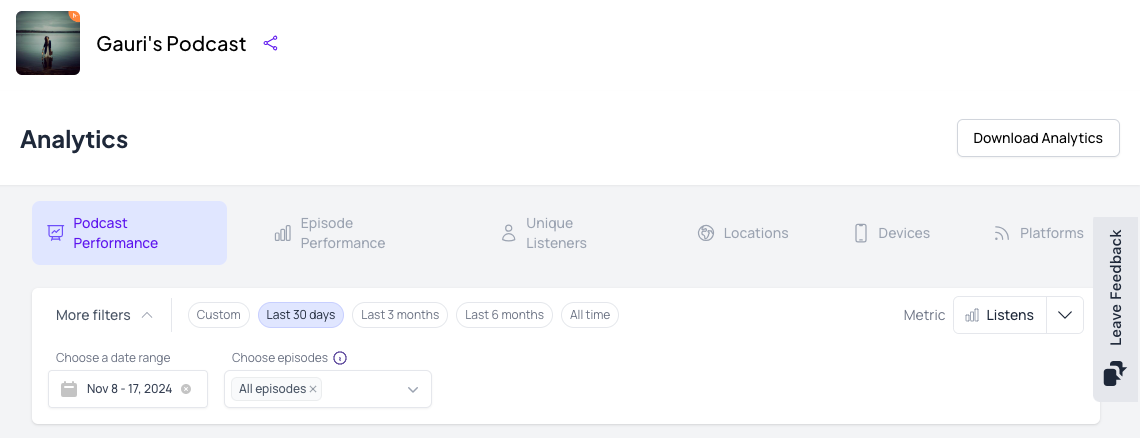
You can also set a custom date range to assess if your strategy worked or not and if the change in strategy had a positive effect or not.
You can also see which podcast listening platforms are contributing to your listens. Adding third party prefixes like Chartable and Podtrack gives your podcast a chance to rank on charts and is a capability you get as well.
You can also export your data as a CSV to keep track of it all externally as well or when you are required to share the data with your sponsors.
Conclusion
Podcasting doesn’t have to be intimidating. With the right podcast resources and podcast software, you can create professional-quality episodes whether you’re a beginner or a seasoned pro.
Start small. Use what you have. As your podcast grows, upgrade your tools to match your ambition. The world is waiting to hear your voice.
Ready to start? Grab a mic, hit record, and make your podcast one of the most successful podcasts out there.
FAQs
Apps to make a podcast are plenty, one that you can consider is the Hubhopper App to create episodes on the go and distribute them to 15+ platforms. If you want to make editing easy, Alitu’s app makes it super easy to edit your episodes.
If you want an all-in-one podcasting apps on Chromebook, Hubhopper is a great option. You not only get the capability to record and edit podcasts but you also can host, distribute, manage, and analyze it.
If you’re on a tight budget, you can use your phone and earphones. On the other hand, if you have some money for equipment, Samson Q2U and Zoom PodTrak P4 are good choices.
If you want the best software for podcasting that has robust features, try Hubhopper. From creation to hosting to managing, it has all the capabilities in one place.





