Have you ever heard a podcast where the content is great but the audio quality is meh. Bad audio quality is a huge deal breaker. Your content can be great, mind-blowing, out of this world, but with bad quality audio, say goodbye to capturing your listeners’ hearts.
But, this can be solved with a great podcast recording software. We’ve got nine podcast recording softwares in the bag for you! Whether you’re a solo or an interview podcast, we have software for you. So let’s dive in.
9 Best Podcast Recording Softwares
Hindenburg PRO
Cost: Paid
Compatibility: Mac OS and Windows
Download Required: Yes
For podcasters seeking a streamlined workflow and professional results, Hindenburg PRO steps into the spotlight. This premium audio editing software isn’t just another editing tool; it’s a comprehensive powerhouse designed specifically for the spoken word.
Hindenburg PRO is designed for the professional storyteller. It has all the tools a radio producer or a podcaster needs to tell compelling stories with elaborate soundscapes while allowing you to work efficiently and meet your deadlines. Most storytellers have little knowledge about audio engineering, but with Hindenburg PRO, it’s like having an expert right by your side. This isn’t a “black box” AI solution where you input something and get something out; it’s an intuitive tool that guides you while leaving room for your creative freedom.
Hindenburg PRO offers a suite of features that are perfect for crafting engaging audio content:
- Comprehensive Audio Editing: Edit your podcast with precision, utilizing tools tailored for spoken-word audio.
- Transcription Integration: No more tedious hours spent manually transcribing interviews. Hindenburg PRO transcribes your audio as you work. It even edits your audio directly from the transcription.
- Export Options: Easily export transcriptions as .txt, .vtt, or .srt files. How will this help you? You can use any of these file formats to optimize your podcast for search engines and create subtitles for YouTube clips.
Hindenburg PRO is more than just software, it’s an investment in streamlining your workflow. And that’s not it. It elevates your podcast’s production value. Hindenburg is designed with a focus on making your audio sound like it was made in a professional studio empowering you to create podcasts that your audience will enjoy.
Hubhopper Recorder and Editor
Cost – Free
Compatibility- Mac OS, Windows, and Android
Needs to be downloaded – No
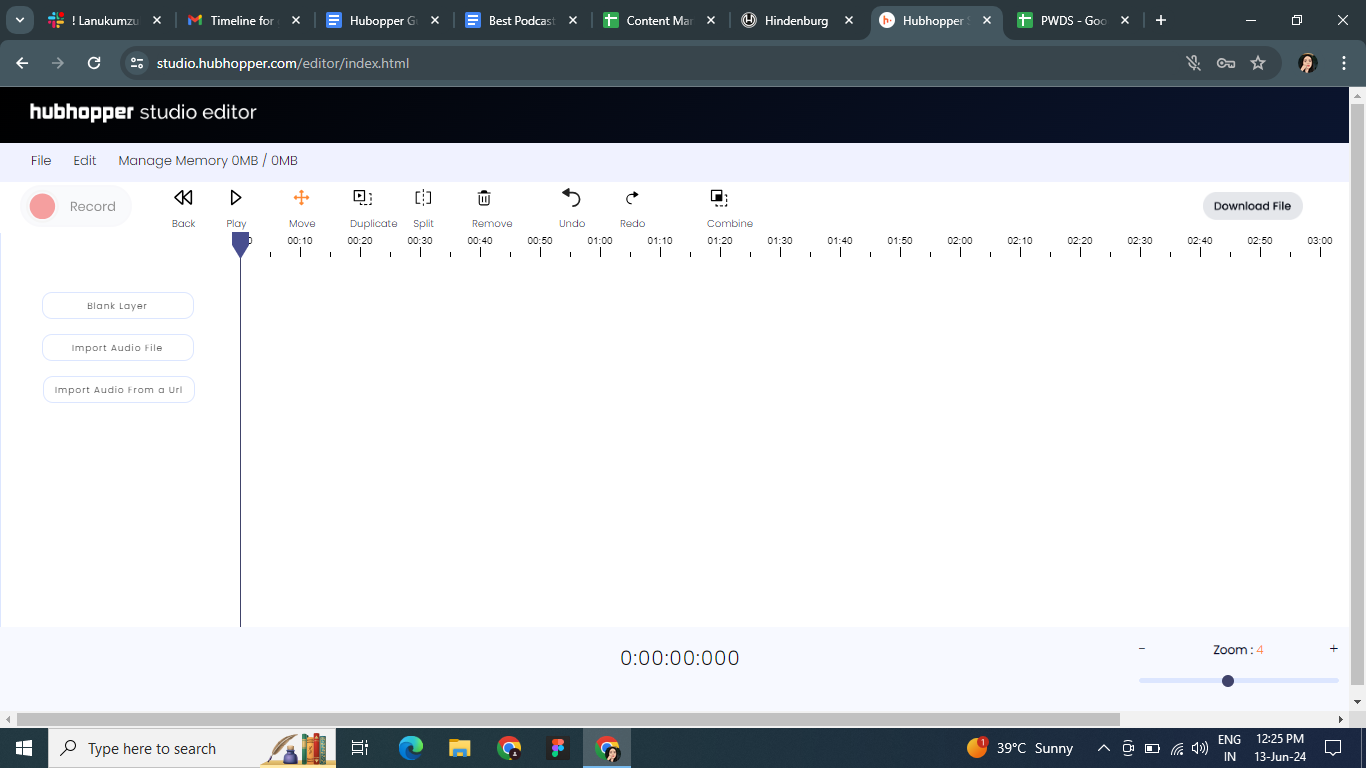
Hubhopper offers a free and user-friendly recording and editing suite built specifically for podcasters. Hubhopper’s recorder and editor knows that not every podcaster is tech-savvy and needs something easy to use. As soon as you open the tool you’ll see a record button and all the editing features right beside it. Nothing is hidden, so you know exactly what you can do with the tool and there is no hide and seek game you need to play when editing your audio.
Hubhopper goes beyond desktop recording! Our editor and recorder is also available as an Android app. With it, you can record your podcast episodes on the go. So whether it is an idea that struck you in a commute or in a queue for your morning coffee, all you need to do is take out your phone and record on the go.
Once you’ve recorded and edited your masterpiece, Hubhopper allows you to publish your podcast directly to your chosen platforms (Hubhopper offers 10+ podcasting platforms to distribute your podcast). It eliminates the hassle of uploading your audio and makes it faster to serve your audio to your podcast listeners.
If you’re a podcaster who wants something simple to start podcasting, Hubhopper is an excellent choice for podcasters. The fact that it has a simple interface, mobile recording option, and direct publishing makes Hubhopper a hassle free option.
Audacity
Cost – Free
Compatibility – Mac OS and Windows
Needs to be downloaded – Yes
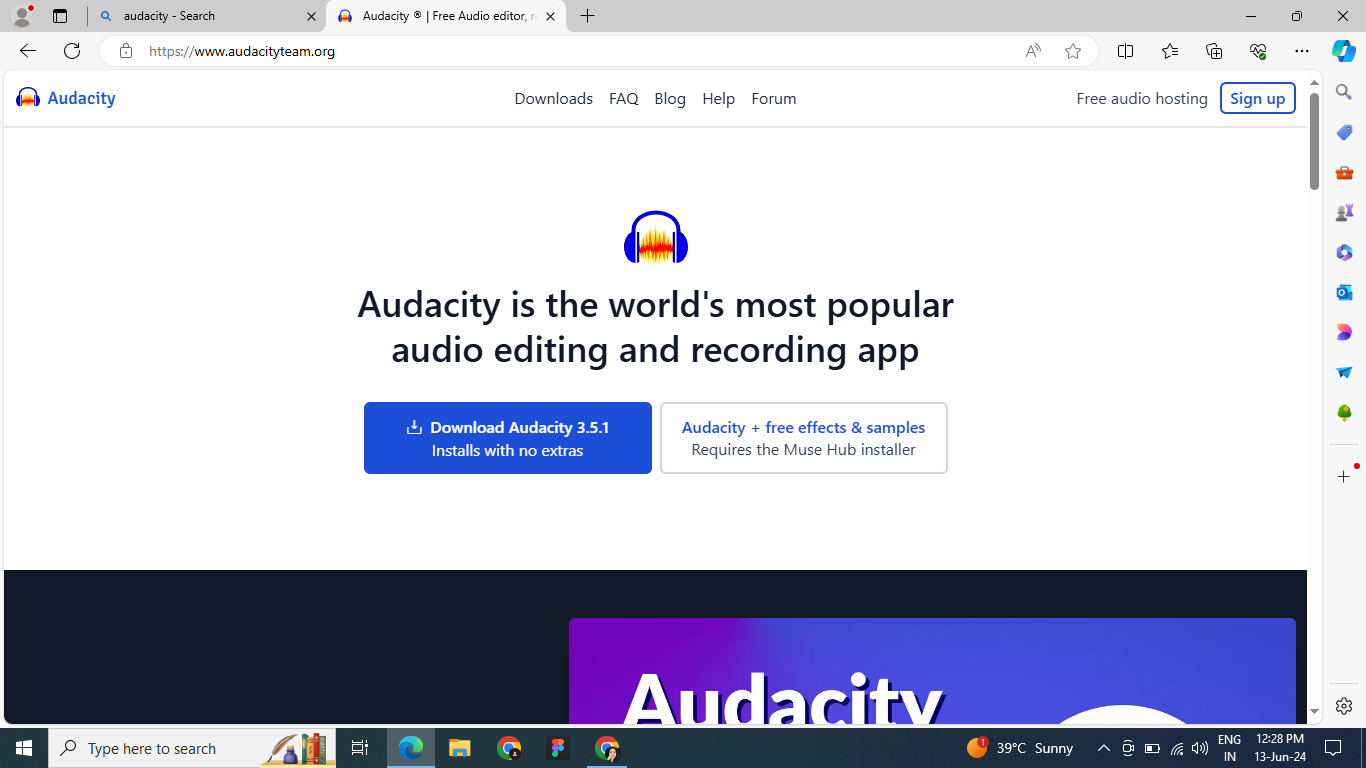
If you’re someone who knows their way around editing software or has the knack to pick up complex software, Audacity is the tool of your dreams. It is completely open source which means it doesn’t cost you a dime. With editing features like cutting, trimming, and mixing audio, you can do the basic editing required. With the advanced features to remove background noise, adjust volume levels, and add effects you can take your episode to another level and add some flair.
Is your podcast an interview podcast? Or has multiple audios? Audacity’s multitrack recording is a game-changer. It makes the recording and editing process easier and seamless. Since it is one of the most popular and widely used software, you’ll find many free tutorials and online resources to help you get started. And you’ll need it because the interface is not for beginners at all. Even if you’re familiar with complex softwares, Audacity comes with a steep learning curve.
If you’re open to learning a new tool and prioritize powerful editing tools for free, then Audacity is an excellent choice. But, if a user-friendly interface is your top concern along with the robust functionality of Audacity, the other softwares on the list might be a better fit.
Restream
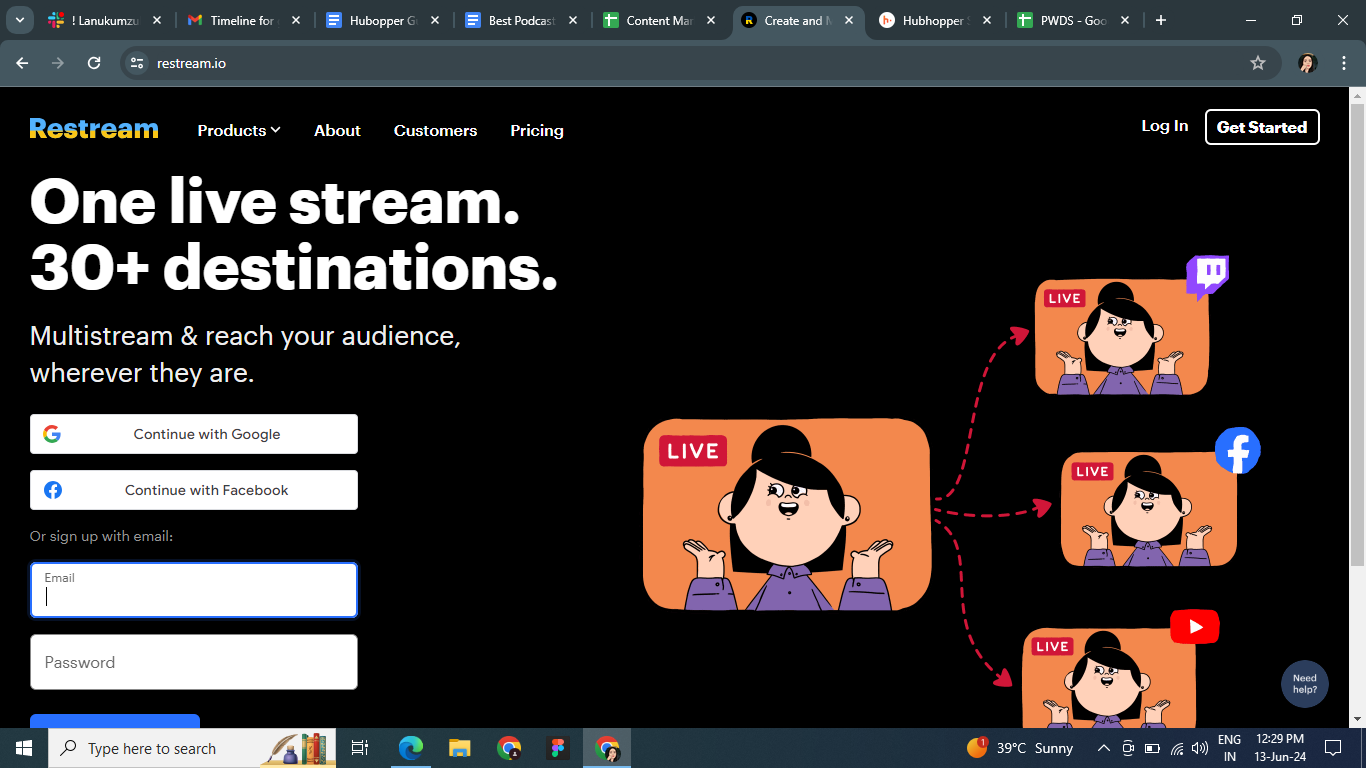
Cost – Free and Paid
Compatibility – Mac OS, Windows, and Android
Needs to downloaded – No
So far we’ve discussed audio recording and editing softwares. But, what if you want to live stream? Live streams have picked up among podcasters. Why? Because it allows podcasters and their audience to interact in real time. It creates a stronger sense of community.
Live streaming can also be a new avenue you can explore to expand your audience reach. If you’re thinking of live streaming your video podcast to multiple channels at once, Restream is the tool you can use.
Restream rids you of the hassle of managing multiple live streams simultaneously. With their free plan you can stream to two different platforms at once, and paid plans offer even more options. This lets you reach your audience on their preferred platforms, maximizing your podcast’s visibility.
The free plan helps you assess multistreaming functionality and if you like it you can always move on to the paid plan.
The best part? You don’t need to download the software! Restream operates directly within your web browser, which not only makes it convenient but easy to use as well.
It’s important to note that Restream is primarily designed for video content. While you can potentially use it for live audio podcasts, other software might be better suited for audio-only recording and editing.
Alitu
Cost – Paid
Compatibility – MacOS and Windows
Needs to be downloaded – No
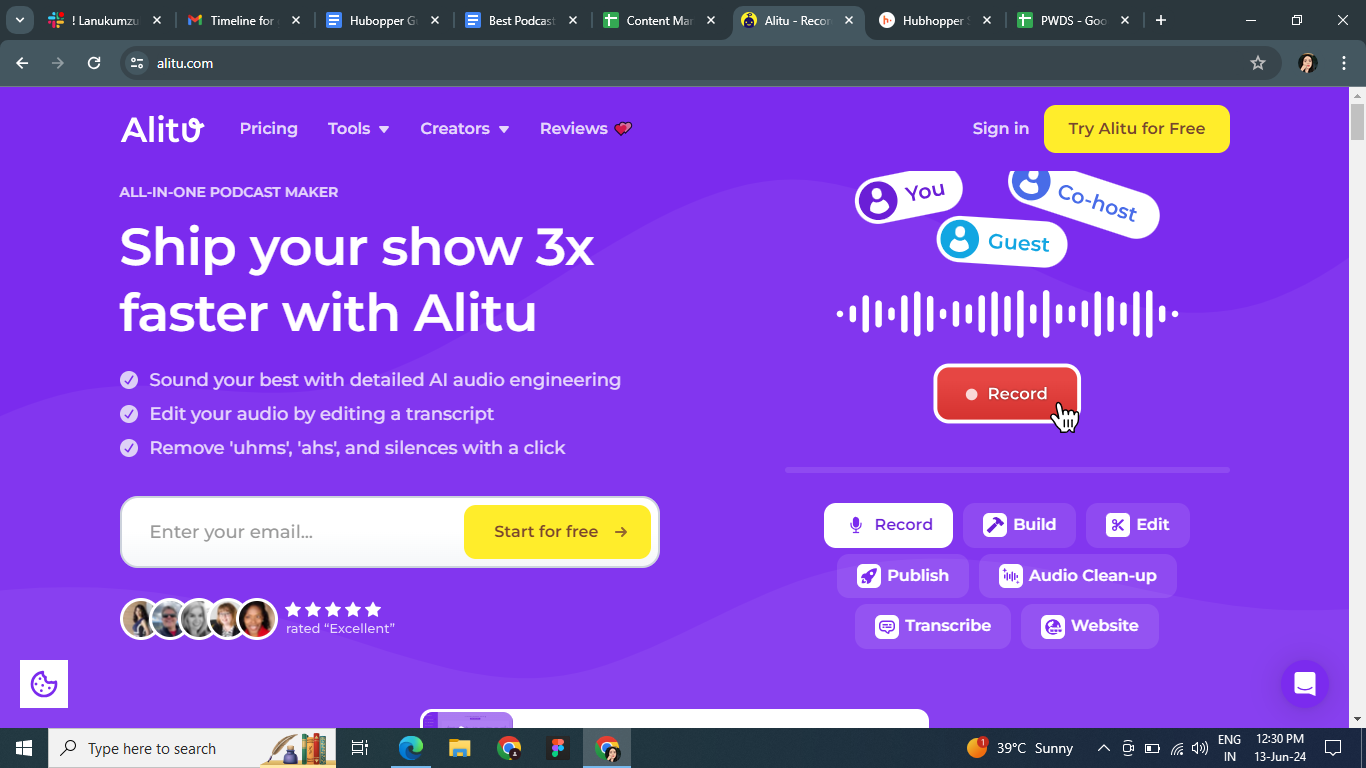
If you want the functionalities of a strong and robust recorder and editor and have the ability to pay for software, Alitu offers a compelling service. Unlike Audacity which requires you to download the software, Alitu operates entirely within your web browser.
One of the key features that set Alitu apart is its AI-powered audio cleanup. So if there is a lot of care honking or perpetual construction noises around you, Alitu helps you out. No professional recording studio? No issues. Alitu will improve the audio quality of your recordings, resulting in a more polished and professional-sounding podcast.
Adobe Audition
Cost – Paid
Compatibility – Mac OS and Windows
Needs to be downloaded – No
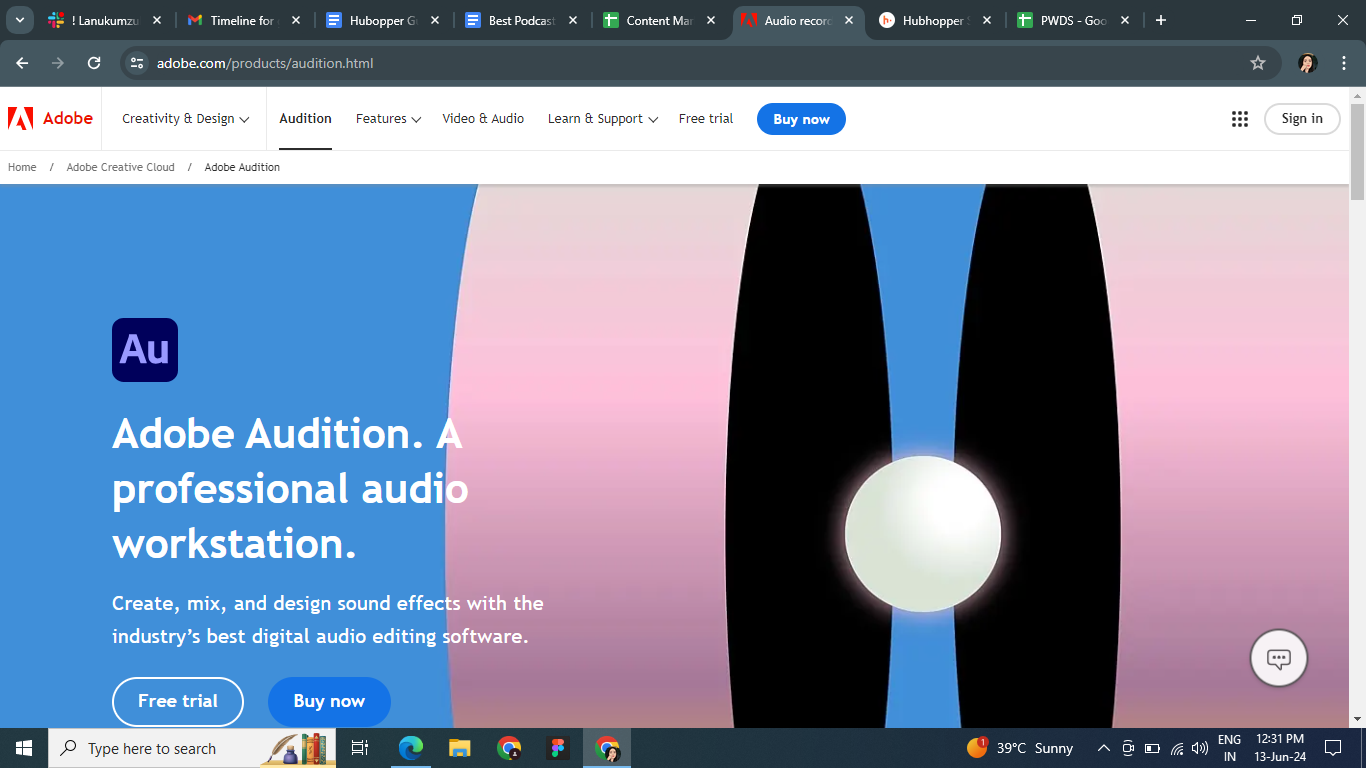
For podcasters who are comfortable using Adobe’s suite of tools, Adobe Audition is a comprehensive solution for your audio needs. While it is a paid service, Audition offers many features to improve your podcast’s sound quality.
First and foremost, Audition is a pro at capturing high quality audio. Doesn’t matter if your setup has an high-end microphone or is very basic, Audition’s recording tools ensure crystal-clear sound. This meticulous recording quality makes it easier for you to edit your audio later and streamlines your editing process.
Beyond recording, Audition also helps you edit your audio. With its wide array of features you can:
- Remove unwanted noise
- Adjust volume levels
- Easily integrate music and sound effects.
Rest assured, Audition helps you create a truly immersive and engaging audio experience for your podcast listeners.
Squadcast
Cost – Free and Paid
Compatibility – Mac OS, Windows, and Android
Needs to be downloaded – No
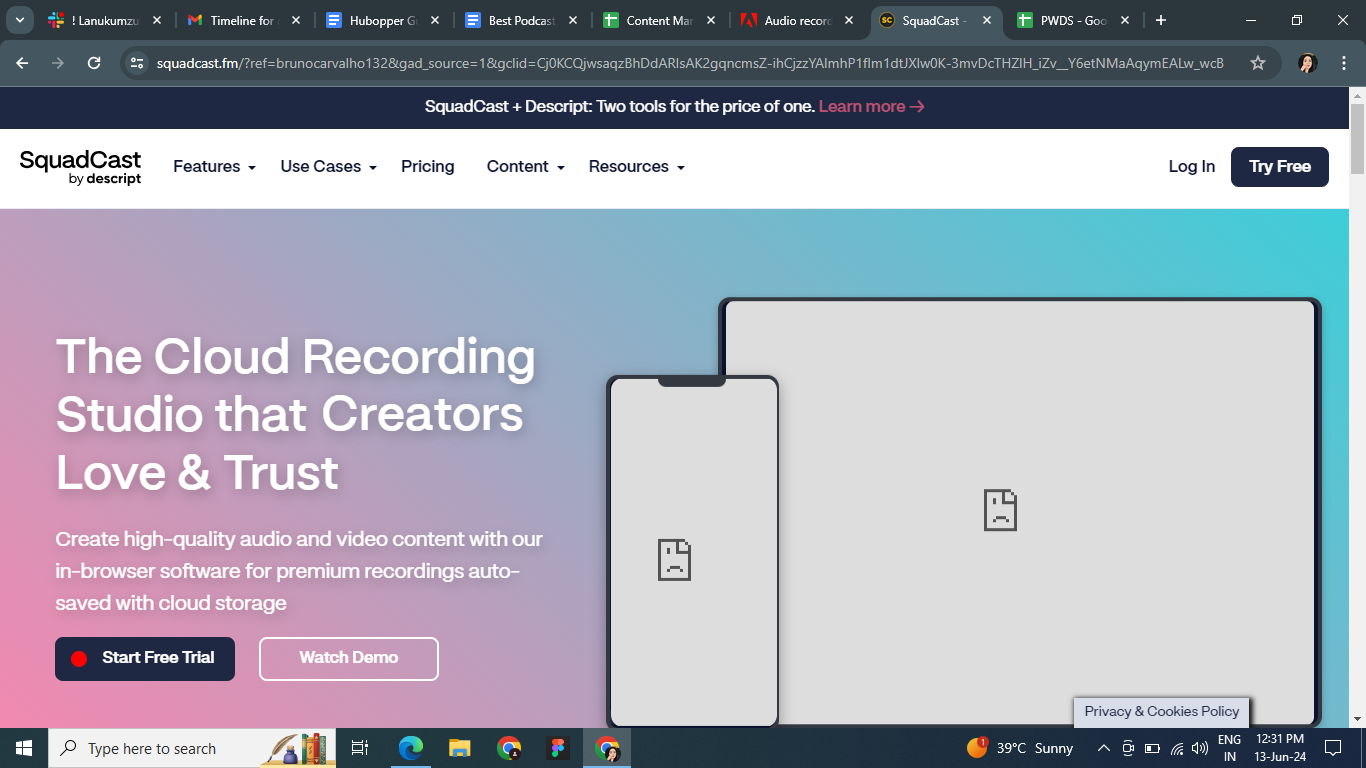
Have you ever recorded an episode and realised that due to some technical glitch, the audio recorded is incomplete? Maybe the software malfunctioned and it stopped recording at some crucial point in your episode. Or maybe the audio file recorded is corrupt. It is one of the worst nightmares for a podcaster, to see their effort go down the drain.
SquadCast understands this fear all too well and solved for this exact problem. It records your audio and/or video progressively. What does that mean? It means that it saves it on cloud in a short duration of time so when some technical glitch happens your entire effort doesn’t go down the drain.
With SquadCast you’ll have peace of mind, and you can focus on creating your episodes without the worry of the setback of technical difficulties.
Does it offer more than just progressive saving of your file? Yes! SquadCast also helps you record top-notch audio and video. Their software is designed to capture clear, crisp audio and high-definition video. The platform also has features like:
- Built-in video conferencing capabilities
- Local recording backups for extra security
- Easy download options for your edited content
Iris
Cost – Free and Paid
Compatibility – Mac OS and Windows
Needs to be downloaded – No
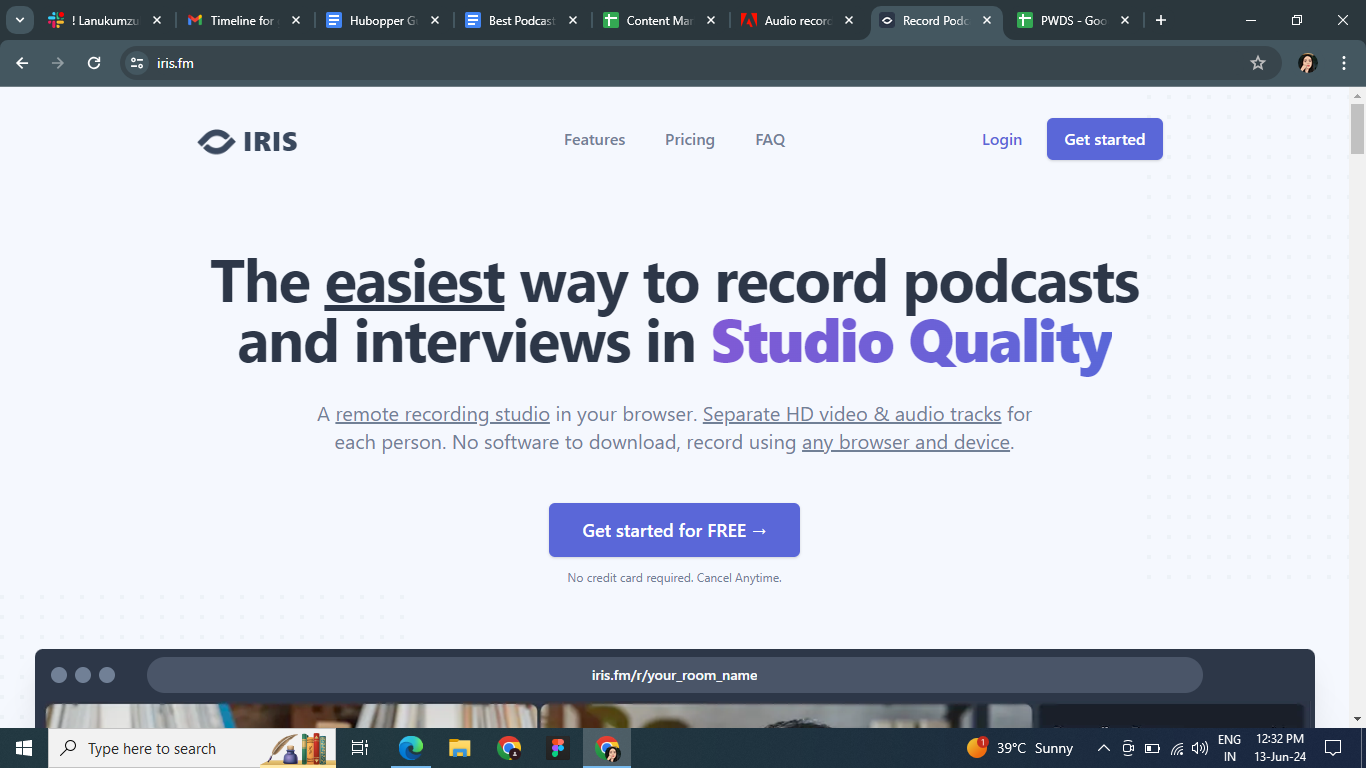
Another option for creators who want a user-friendly software that gives you studio-like results without the actual studio is Iris. Just like other software in the list, Iris also captures clear audio for your podcast. The way it does it is quite ingenious. It records locally on your device to avoid any issues that can happen recording online. The audio is uncompressed which basically translates to higher quality free of any software caused noises or disturbances.
But what about recording video podcasts with guests remotely? With its software you can avoid the pixelation that can occur when you’re recording remotely. So whether your guest is in the same country or continents away, your video podcasts are top-notch quality both visual and audio.
Similar to SquadCast, Iris also has progressive backup so it saves the recording in short chunks when you’re recording.
Zoom
Cost – Free
Compatibility – Mac OS and Windows
Needs to be downloaded – Yes
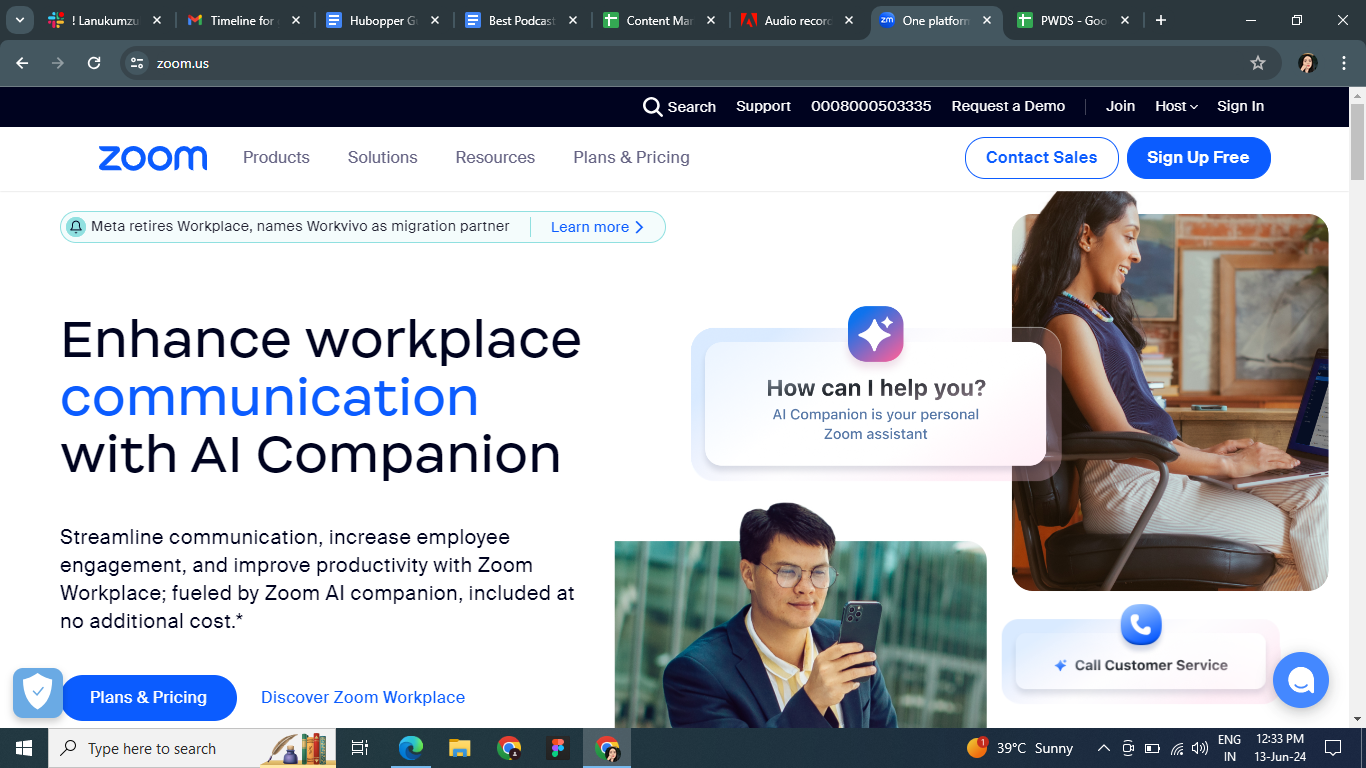
We all remember Zoom and are quite familiar with it. And if you recall, it does record as well! So if you don’t want the hassle of paying and learning a new tool, Zoom comes to your rescue.
Another advantage of using Zoom is that your guests are already familiar with it, making it easy and convenient to use.
If you’re on a budget, Zoom’s free plan lets you record for 40 minutes. Usually, podcast episodes are around that length so it shouldn’t be a problem. Since Zoom is a video conferencing software, you don’t get video editing tools but there are other platforms in the market that you can explore to edit your video.
Overall, Zoom is a familiar, accessible, and convenient option to record your podcast.
Conclusion
There you have it, we’ve given you some great podcast recording software options that you can explore and learn more about. All of these serve the purpose to record top-notch quality audio without an audio studio.
We hope you enjoyed the blog, to get regular updates about our blogs, consider subscribing to our newsletter where we talk about what the top podcasts are doing right and the actionable steps you can take to enhance your podcast.





