You’ve worked hard on creating a great episode that your listeners will love. But before hitting that publish button, you need to market the episode to draw in existing and new listeners.
Creating marketing collateral for your podcast is time consuming. What can make it more challenging is not having a transcript handy. We know that manually transcribing your episode can seem like a lot of extra work, but they’re worth it!
More than just the SEO benefits, podcast transcripts can make your podcast accessible to people who are deaf or hard of hearing. If you want to reach a broader audience, get visible on search engines, or repurpose your podcasts as blog posts, articles, social media content, or even ebooks, transcripts will help you get all these and more out of your podcast.
That said, creating a transcript manually requires a lot of work but in this A-Z guide, you’ll learn how to get the perfect podcast transcripts for your podcast – from choosing your episode to downloading your transcript with one click using an AI tool called Podsqueeze. By the time you’re done reading this, you’ll be equipped with a go-to method for generating podcast transcripts for your show and different ways to use your transcripts that will mark you different from other podcasters in the podcast sphere.
What’s are Podcast Transcripts?
A podcast transcripts are the written version of your podcast episode. It captures everything said during the episode, including conversations, interviews, and any other audio elements. Here is a breakdown of what a transcript typically includes;
- Dialogue
- Non-verbal sounds notating sounds like laughter, applause, music playing, etc.
- Timestamps – indicating when certain parts of the conversation occur, which can help listeners follow along and find specific sections
- Speaker labels for identifying who is speaking at any given time to differentiate between different voices.
But wait, we have an excellent tool for podcasters like you that simplifies getting your podcast transcripts: Podsqueeze.
How to get podcast transcripts in 5 easy steps using Podsqueeze
Before we get into the steps, first, what’s Podsqueeze?
Podsqueeze is a podcast AI copilot for creating human-level accurate show notes, podcast transcripts, podcast descriptions, episode summaries, podcast clips, quote images, audiograms, and more. Think of it as a web-based virtual assistant for your podcast.

- Step 1: Create a Podsqueeze Account
To begin the process, you’ll need a Podsqueeze account. Visit their website to create an account using your email or any other sign-up option that appeals to you.
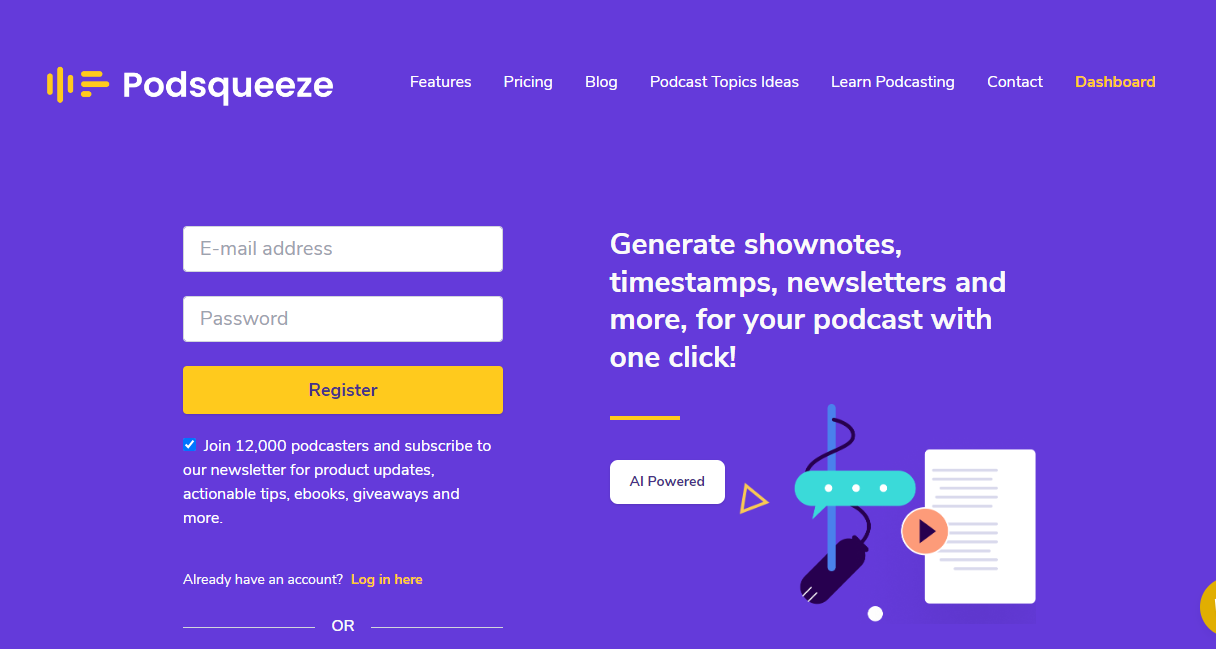
- Step 2: Select Your Podcast Episode or Upload Your File
The next step is selecting the episode you want to get transcripted. On your dashboard (we assume you already have an account), click on “Convert New Episode”
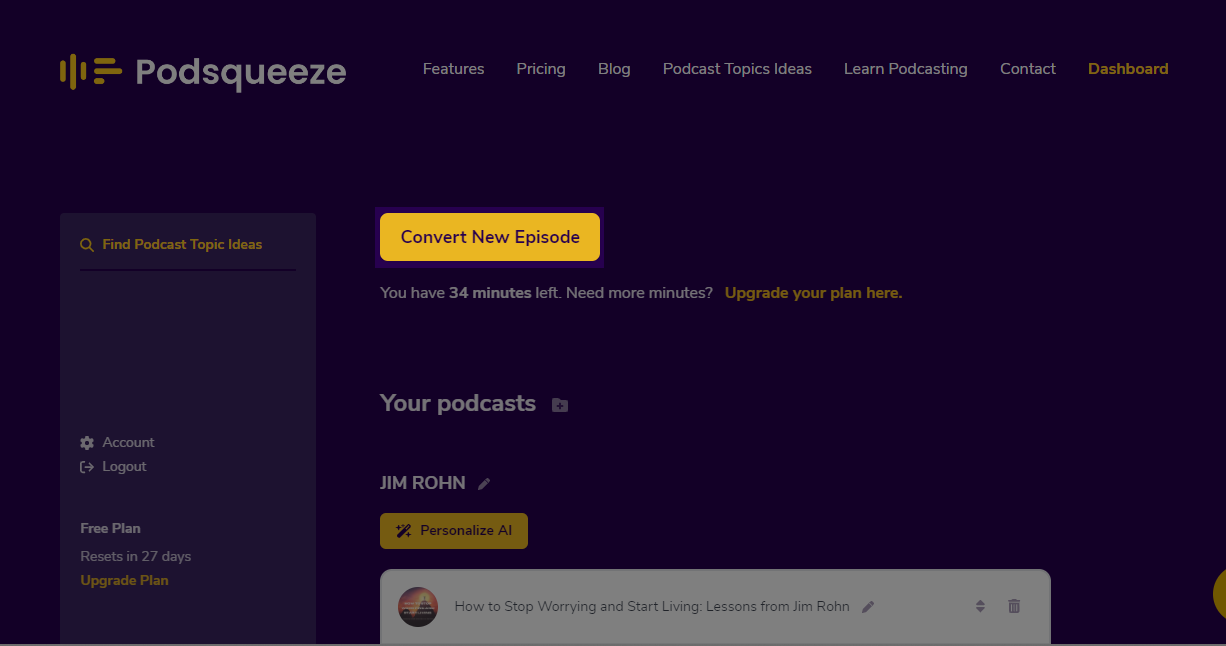
On the next page, you’ll get options to search for your episode, if you can’t find it, you can search using your RSS feed generated by your podcast host. If you don’t have an RSS for your podcast yet, we have a built an easy to use podcast hosting platform – Hubhopper Studio.
Another option is to upload your recorded audio or video from your computer directly or to record yourself live from the tool. If you can find your podcast from search or the RSS feed, select the “See all episodes” button and toggle to the episode you want to get the transcript for.
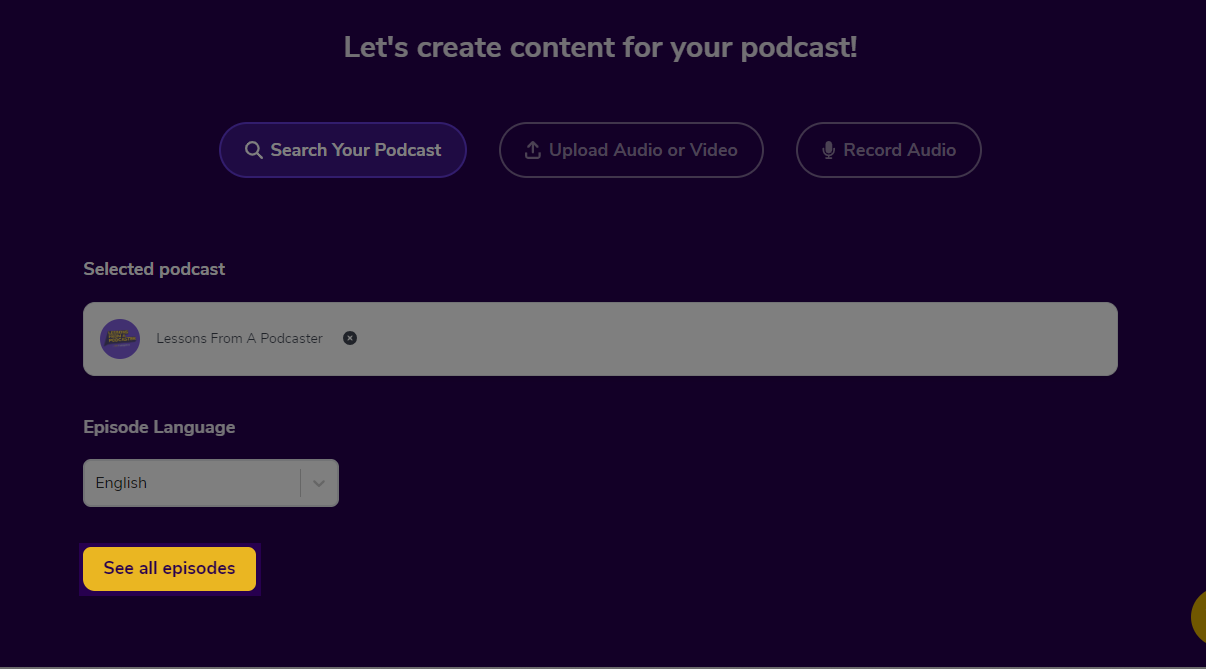
After finding and selecting your episode, create a folder name for your episode or you can just leave it as is, then click on “Generate content” and let Podsqueeze do its magic. This may take some minutes depending on the duration of your episode but typically, you’ll get your content in about 5-10 minutes.
- Step 3: Select The Transcript Card From The Options
Podsqueeze won’t only generate your episode transcripts but also other useful podcast assets like show notes, descriptions, titles, chapter and timestamps, social media posts, etc.
Select the “Full Transcription” card from the list of generated “written assets ” by clicking the yellow button beneath the card.
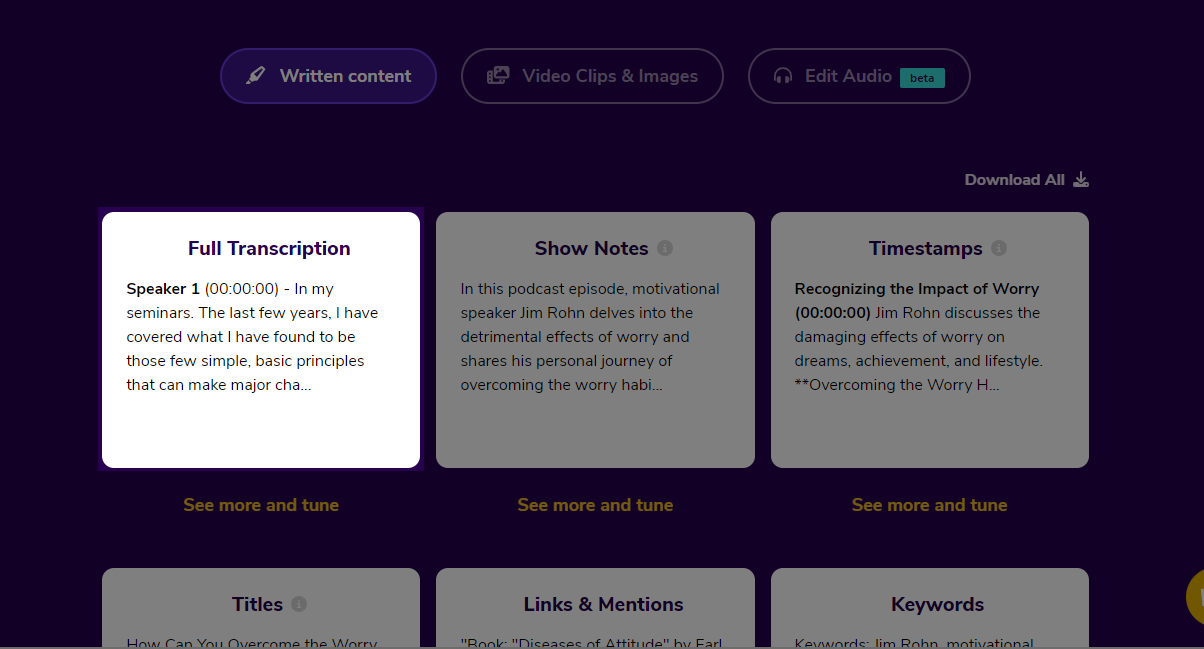
And then you will have it, a complete transcript of your episode.
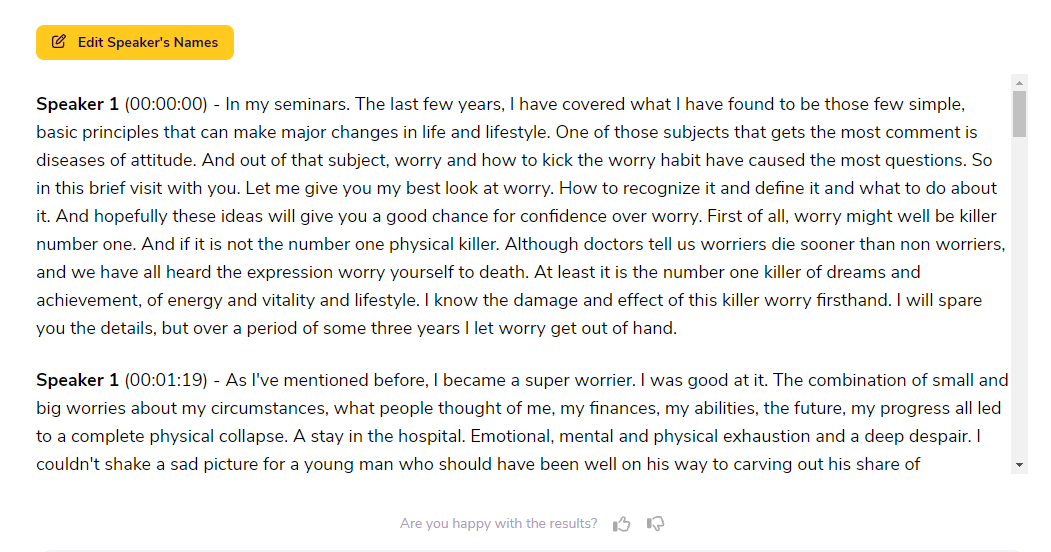
But, that’s not all there is to do with your transcript from Podsqueeze.
- Step 4: Review and Edit
After getting your transcript, Podsqueeze understands that you might want to tweak your transcripts a little bit and it has the option to do that. You can edit the speaker name, or edit the transcript manually however you want. But also, you can let AI do this for you using the “AI Tune” feature. You can locate the button underneath the transcript page.
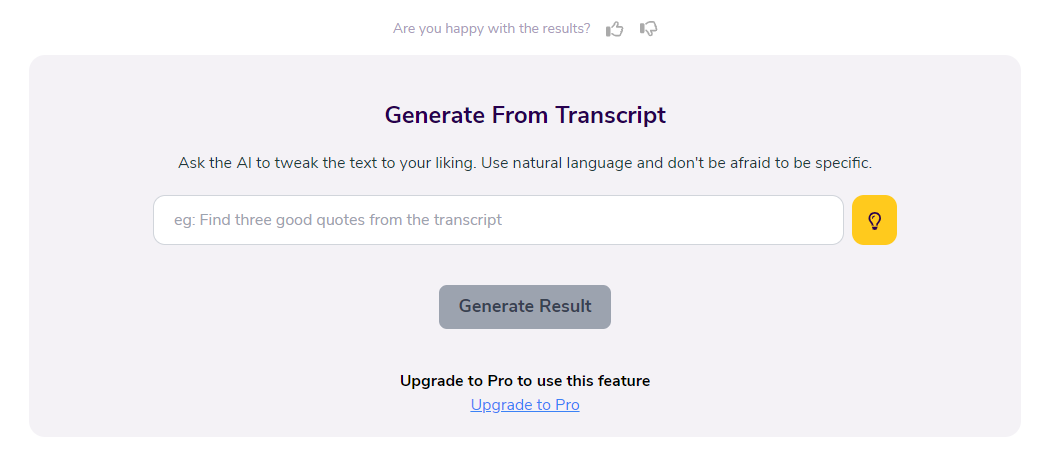
With this AI Tune feature, you can find good quotes from your transcript, locate where your guests shared personal stories, find amusing parts of the episode, or even summarize the key takeaways of the episode all with just a click.
Note: You’ll need a premium Podsqueeze subscription to get this AI Tune feature but the full transcript is there for you free-to-use.
- Step 5: Get Your Transcript or Download SRT File
After tweaking the transcript to your liking, you can then select the option to either copy your transcript for use anywhere you want or download the SRT file for use as subtitles and captions for videos (podcast clips and audiograms), or embed your transcript on your website.
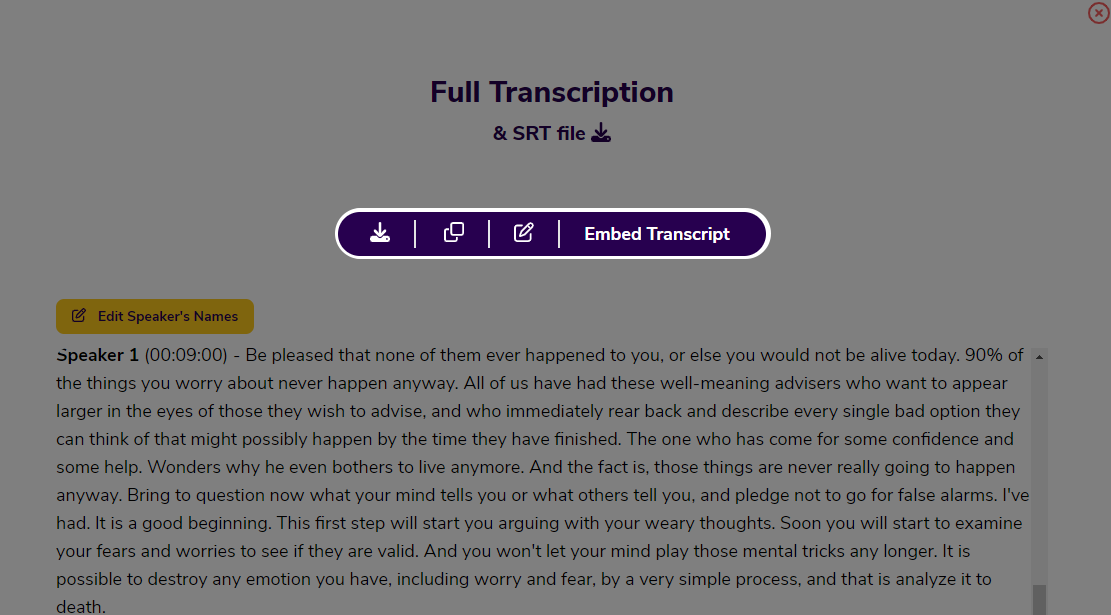
And your transcript is ready! Typically, this whole process should take less than 10 minutes and you can have a human-accurate transcript for your episode. You can also repeat this process for your other episodes (this is limited on the free plan).
Now that you’ve got your transcript, we can go ahead to tell you that there are more ways you can use your transcripts than just for capturing the written versions of the spoken content in a podcast episode. Here are some ideas on other ways to use your transcripts:
Ways You Can Use Your Podcast Transcripts
- Content Repurposing
Beyond just the written version of your episode’s spoken words, you can repurpose your podcast transcripts into many content formats.
- Blog Posts: Your transcript can be repurposed into a blog post on your blog or any other suitable platform. But what if you don’t have a website for repurposing your transcript as a blog post? You can set up an account on Medium and share your conversations on it with a catchy title.
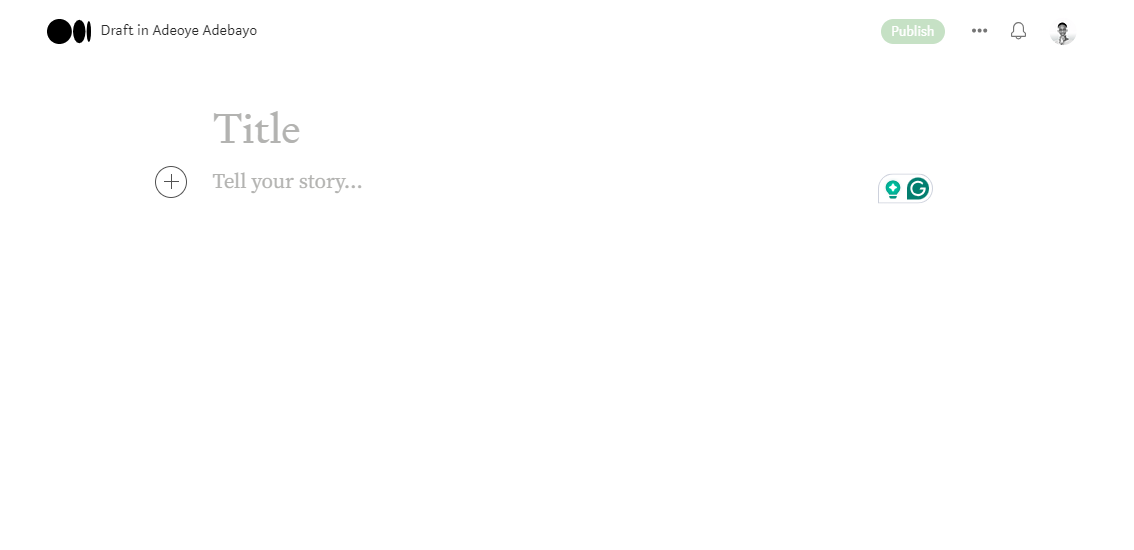
Additionally, you can make use of LinkedIn articles for sharing your transcripts.
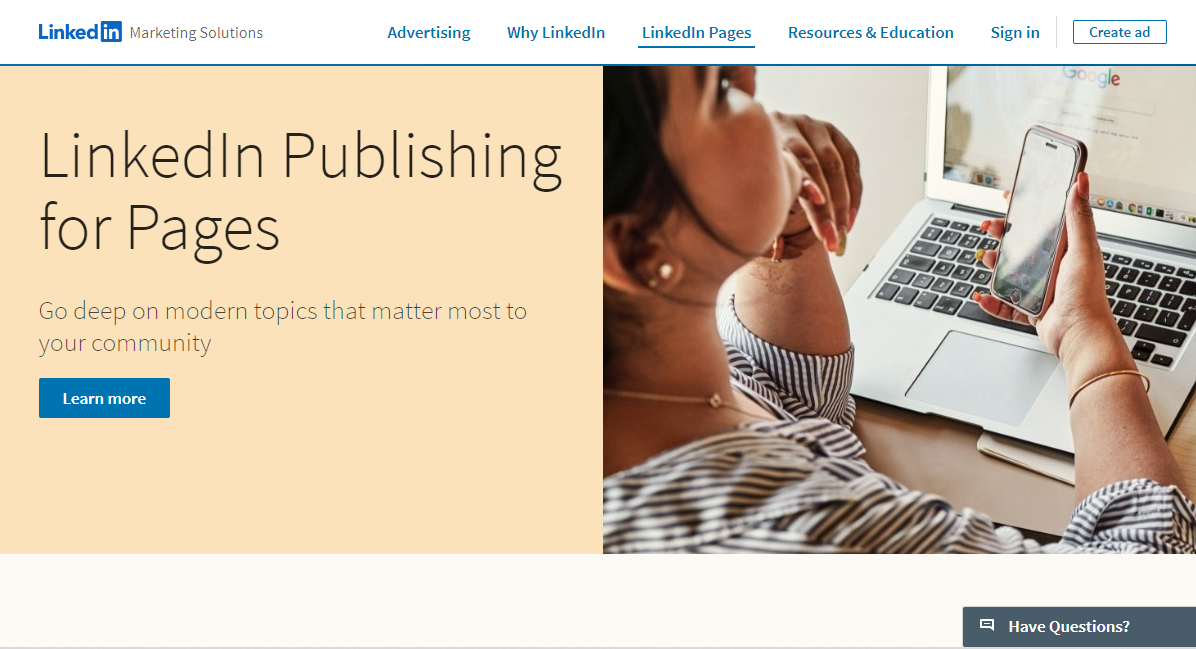
Both of these platforms are effective if you don’t have a blog as they’re indexed by search engines which means, you can potentially rank on Google and other search engines – increasing your podcast discoverability.
- Newsletters: If you have an email strategy for your podcast, you probably already have email audiences. You can repurpose your transcripts as a newsletter where you pick out important sections from your conversation or interesting dialogue with your hosts. This could then serve as a quick reminder to your audiences to check out your episode or a teaser giving your audiences a sneak peek into what’s inside the main episode – prompting them to listen to the full episode.
- Social Media Posts: More than just blogs or newsletters, your transcript is a goldmine for social media content. For example, here is an X (formerly Twitter) post of repurposing a part of a guest’s dialogue from a podcast transcript.

By creating a transcript with Podsqueeze, you can use the AI Tune feature to extract quotes, find snippets and key points from the transcripts to create engaging social media posts. Or, you can find these manually yourself by scrolling through the generated transcript.
- Language Translation
With your transcript at hand, you can translate it to other languages that go beyond your target demographic – ensuring you can reach global audiences. Many tools can help with this but some popular choices are;
- Google Translate

- DeepL Translator
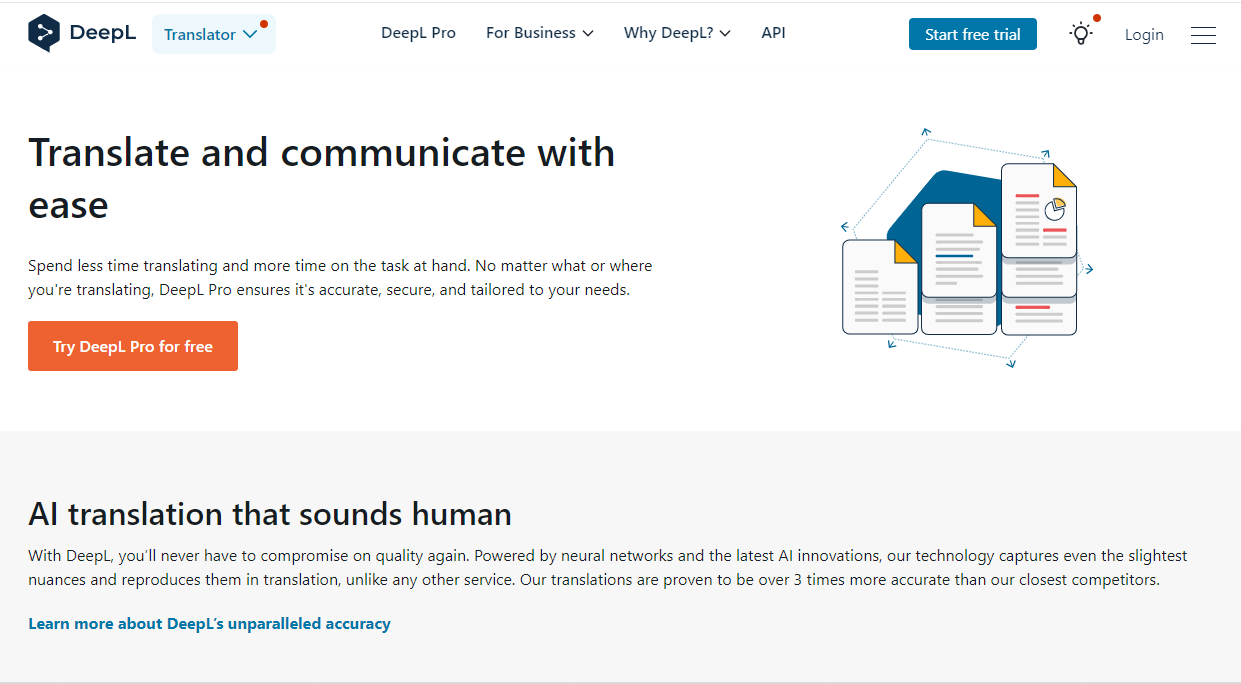
- Trados Studio
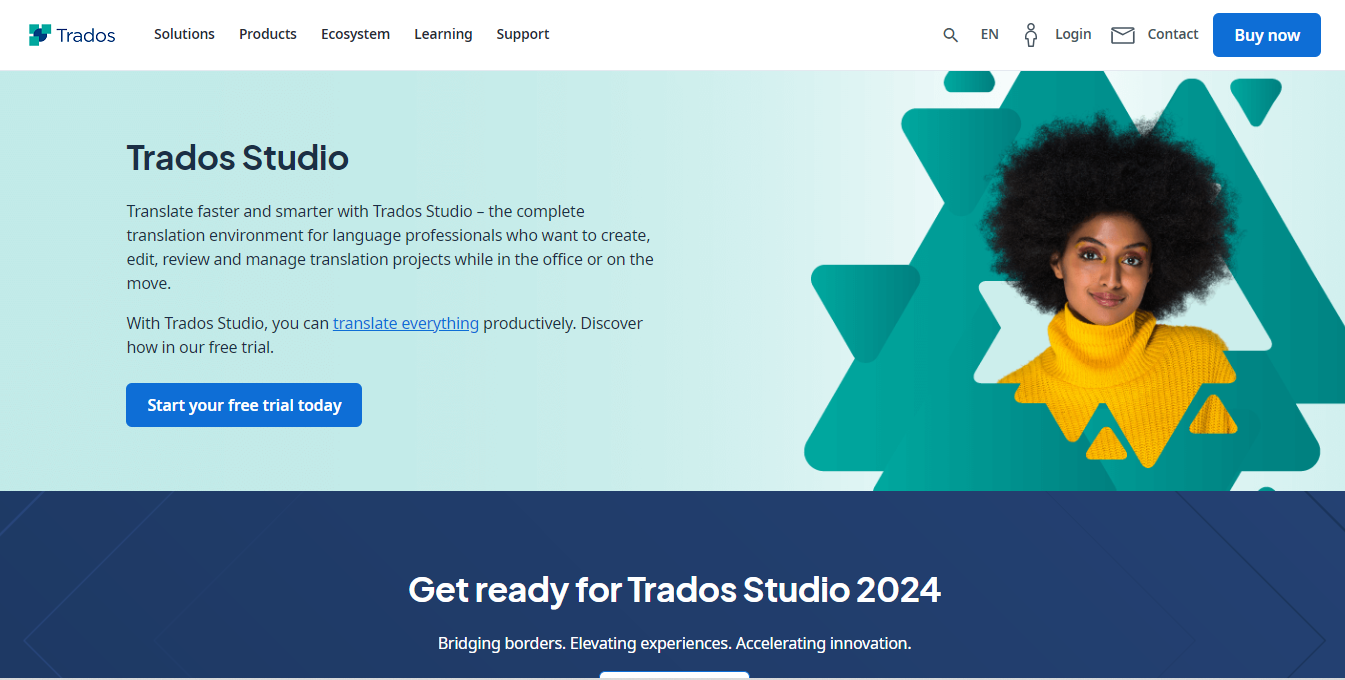
- Smartling
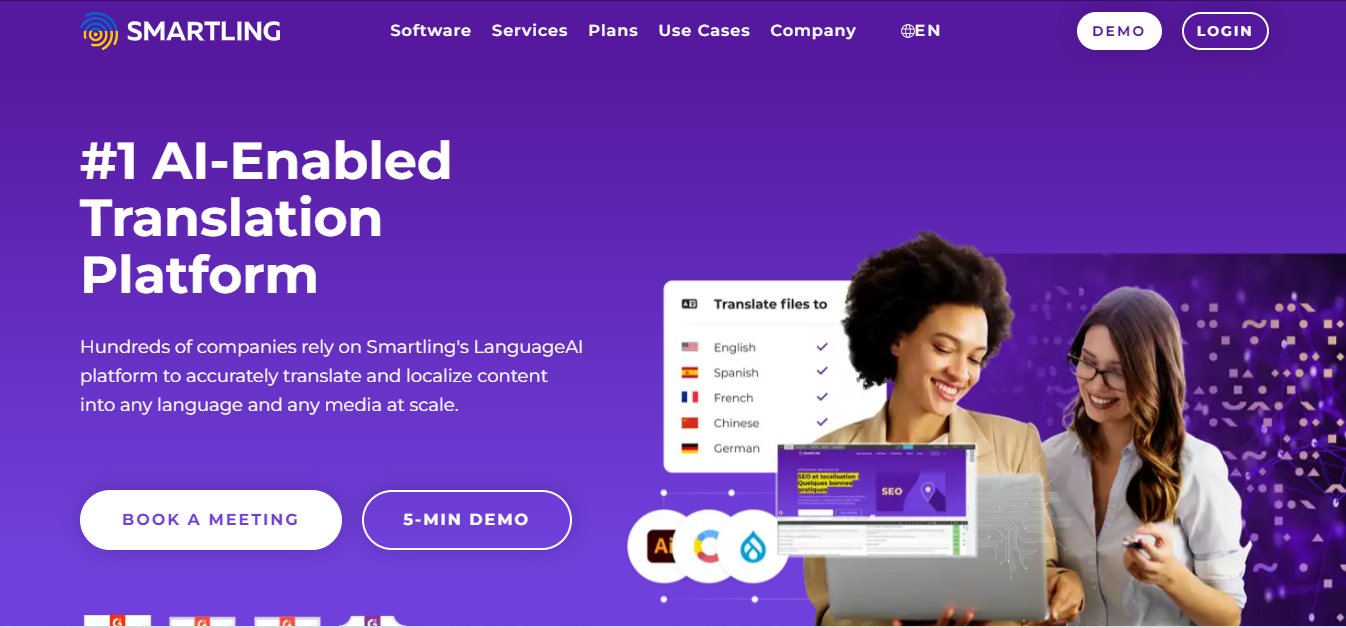
- And Linguee for checking the accuracy of the translation

- Educational Purpose
Your transcript can be used as educational materials. For example, if your podcast is educating your audience (marketing, tech, entrepreneurship to name a few) and you’re discussing a very specific topic with an expert guest, you can use your transcript as study material. You can make it available as a free or paid resource to your audience.
- For Documentation
You can keep or archive your transcripts as documents in a safe and secured folder that you can always go back to for reference in the future, for researching new episodes, or maybe, for checking the evolution of your content over the years. You can’t always go back to listening to each episode but you can always go back to the transcript to read the words of a speaker instead of listening to everyone (including guests) that were present in the episode.
Getting Your Podcast Transcript Checklist
- Register on Podsqueeze
- Choose your episode
- Select the “transcript” card
- Review and edit
- Get your transcript or download it as an SRT file
And you can always come back to this checklist to create transcripts for your podcast episodes. If you make less than 50 podcasting minutes every month, Podsqueeze is free to use and we hope you find this guide helpful.
FAQs on How To Create a Transcript For a Podcast
There are several tools available out there but one among the popular choices is Podsqueeze. It’s an AI tool that helps automate the creation of podcast collateral like show notes, transcripts, descriptions, podcast clips, audiograms, etc. all with a single click.
Automated transcription services like Podsqueeze can be very accurate. But your transcript (rarely) may require minimal manual editing to correct errors, especially with proper names, industry-specific terminology, or accents. The accuracy also depends on the audio quality.
It completely depends on the length of your episode. If you want to manually do it, it can take an hour or so for a 20 minute episode since it requires a lot of back and forth. However, if you use a transcription tool, it takes less time, sometimes 2 minutes for a 20 minute episode.The time also depends on the tool you’re using.





