Learn how to start a video podcast from scratch in this guide. Here we’ll cover the essentials from selecting equipment and recording software to planning engaging video content. This guide is good to go for creators looking to launch a visual podcast and grow their audience across platforms.
Podcasts have been around for some time now. But video podcasts have suddenly become all the rage.
A video podcast or vodcast is just like a regular audio podcast, but with a visual aspect. Compared to audio-only podcasts, video podcasts reach more audiences, open up more monetization options, and feel more immersive.
47% of new podcast listeners between 2024 and 2025 admit to getting hooked on podcasts after watching vodcasts first. As a podcaster, you must jump onto the money-making bandwagon.
As a newbie in the field, it can seem like a tough nut to crack. But trust us, it’s easy-peasy. Just a basic setup and a few simple steps, and voila! You have a video podcast to send out.
Put on your seatbelts. We are going on a journey across the video podcasting realm.
What Is A Video Podcast?
Video podcasts tend to include on-screen graphics, video footage, and other visual elements. So, video podcasts will let you merge the conventional audio experience with the intriguing nature of videos. So podcast listeners can also watch content when it comes to vodcasts.
More than 45% of the podcast listeners prefer to consume vodcasts. Videos are making podcasts more engaging. They attract wider audiences. So your reach goes beyond audio-only listeners. Video content can also be repurposed. You can publish them to other platforms like TikTok and YouTube easily.
Video Embed Suggestion: Short YouTube clip showing a famous podcast that records both audio & video (e.g., Joe Rogan Experience or Diary of a CEO).
Why Video Podcasts Are Gaining Popularity
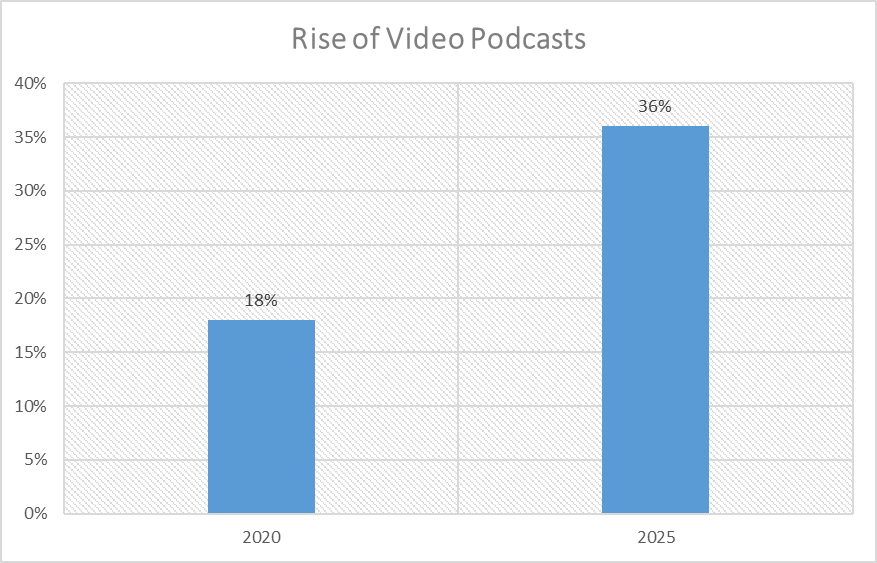
Alt. text: Growth in percentage of video podcasts.
The appeal that videos create for audiences is making video podcasting popular. This is because of the diverse monetization options. For example, videos can be monetized on YouTube through ad revenue. You can also explore sponsored brand integration options.
Vodcasts have higher viewer retention than audio-only podcasts. The rate is 40% higher. This is another reason both podcasters and podcasting platforms are promoting the video format. Wondering how many podcasts have video? Well, over 35% as of 2025. That’s an impressive number for a format that’s only been around a comparatively short while.
Brands like HubSpot and HBR are publishing high-quality vodcasts for boosting brand visibility. Podcast hosting or distribution platforms like Hubhopper have also made it easier for podcasts with video by adding the option of distributing the video podcast to YouTube and the audio to global podcast apps. Vodcasts are also being promoted by podcast directories like Spotify and YouTube.
How To Create A Video Podcast: Beginner-Friendly Guide

Let’s directly get into how to make a video podcast.
Optimise The Recording Environment
You need to have an optimal recording environment first. You can think of it as a quiet place or a studio. Try soundproofing your room with soft furnishings, carpets, and curtains.
Optimise the doors and windows to block out noise from outside. Fix any noisy appliance in the recording room. The best approach is to choose a room located in a less bustling area.
Build The Basic Setup
You have to build the basic setup. Get a good microphone. If you are setting up a video podcast, you will also need a camera. You can make a setup with a camera and microphone mounted on stands. Professional-grade recording devices are recommended. But you can also start with a high-end smartphone.
You will also need a professional-grade headphone for monitoring and editing audio. Additionally, you need to enhance your microphone’s performance by equipping it with pop filters, windshields, and shock mounts. These accessories are important for cancelling out unwanted noise when recording.
Plan Your Podcast Format
Decide what format you will use for your podcasts. You can go for solo shows. You can also create interview broadcasts. Narrative storytelling and co-hosted discussions are also popular formats. Or you may choose to take a hybrid approach and consider elements from all the podcasting formats.
For example, you can publish interview podcasts. You can use a video podcast recording software. Consider Zoom, for instance. You can connect your device with an external microphone and camera for high-quality recording. You also need to do video editing of podcasts. For that, you can use tools like Riverside or Descript.
Choose Your Preferred Directory
Choose the directory of your choice after you decide the format you will use for your video podcasts. For example, you may decide to publish only on YouTube. You may also decide to publish on Spotify as well as YouTube.
Our suggestion would be to distribute to as many directories as possible, both video and audio. It increases the discoverability and reach of your podcast. Podcast distribution platforms like Hubhopper can streamline the process of distributing to multiple directories. So, the number of directories you want to publish to can determine what the best publishing strategy is for you.
Best Video Podcast Recording Software
You have learned how to record video podcasts. Now let’s talk about recording software. You will find a number of tools that can simplify the process of recording video podcasts.
Tools like Hubhopper, Riverside, OBS Studio, Descript, and StreamYard can help you in the following ways.
- Enable offline recording of high-quality video and audio (Riverside).
- Allow complete audio and video editing with transcription features (Descript).
- Enable live streaming of videos for engaging audiences in real time (StreamYard).
- Allow diverse recording and editing tasks on a free platform (OBS Studio).
- Offer a beginner-friendly interface with comprehensive recording and distribution features to help new podcasters get started (Hubhopper).
TL;DR? Here’s a quick walkthrough of podcast recording:
Here is a comparison of the tools.
| Software | Features | Price | Best For |
| Hubhopper | Hosting and distributionHigh-quality recordingEditing featuresUser-friendly interfaceAI integrationsMonetization optionsAnalytical tools | Free and paid plans (from $12 per month) | Hosting, editing, and distributing podcasts to multiple directories |
| Riverside | High-quality recordingRemote recordingSeparate audio tracksAutomatic cloud uploadEditing features | Free and paid plans (from $15 per month) | Remote interviews |
| Descript | Transcription toolsEditing featuresCollaboration features | Free and paid plans (from $12 per month) | Text-based editing with transcription |
| OBS Studio | Open-sourceCustomisableLive streamingLive recordingScreen capture tools | Free to use | Screen recording and streaming, along with video |
| StreamYard | Multi-platform live streamingUser-friendly interfaceViewer engagement tools | Free and paid plans (from $30 per month) | Live streaming to platforms like Facebook and YouTube |
Table 1: Comparison Of Podcast Recording & Editing Software
How To Edit A Video Podcast (Beginner-Friendly Guide)
You will also find many software programs dedicated to editing media of various formats. You can use Adobe Premiere Pro. You may also use CapCut or Descript. If you’re wondering how to start a video podcast for beginners, here are the common steps to edit a podcast before finally publishing.
- Import Media: Import all the multimedia files into the editing tool. This includes the video footage and audio tracks. You may also want to import audio effects and graphical elements.
- Synchronize Audio & Video: You might be recording video and audio using separate devices. So, it will be necessary to match up the soundtrack and footage.
Tools like Adobe Premiere Pro can automatically synchronize the tracks based on audio waveforms. You can also do it manually. Descript and CapCut also support precise manual sync.
- Trim Video: You may want to cut out silences and long pauses. You may also want to cut out stumbles or irrelevant discussions. So, perform trimming to remove unnecessary footage.
Adobe (advanced) and CapCut (user-friendly) will let you trim video with drag-and-drop operations. Use Descript if you want to trim videos by selecting and deleting sections of transcribed text.
- Add Graphics & Titles: You may also want to add visual elements to your footage. You may want to insert your logo. You may want to show titles, names of guests, and social media handles.
Adobe offers more advanced tools for layering graphics on videos. But you can use Descript and CapCut for basic text and graphic editing.
- Enhance Audio Quality (Optional For Beginners): Editing software features auto tools that can be used for improving audio quality. You may consider normalising the audio levels or removing background noise. Balancing the audio volumes of guests and hosts is also important.
Different tools offer different approaches to noise reduction. For example, Adobe has a denoiser effect that can be added to your footage. Descript and CapCut can streamline the nose reduction process for you with AI.
- Apply Transitions, Background Music & Sound Effects: You need to make your videos look professional. So, adding smooth transitions between video segments will be necessary. Consider slides and fades to make the video flow smoothly.
Adding transitions and sound effects using Adobe is straightforward. You can just drag and drop the effects on your footage. Descript’s built-in tools allow adding transitions between scenes. It also allows layering of sound effects. CapCut offers a simple interface for adding transitions, along with access to a library of sound effects.
- Colour Correction (Optional For Beginners): You can polish your videos further with some grading and colour correction. Use the options to adjust contrast, brightness, and saturation of your videos.
Both Adobe and CapCut are known for offering strong colour correction features. The application environment for colour correlation in Adobe is professional grade. CapCut is easier to use and has a user-friendly interface. You can use Descript if you are happy with basic colour correction options.
- Export & Upload: Export the podcast video once the editing is done. Choose your desired resolution. Choose a common file format. For example, you may want to choose 1080p resolution and MP4 format for uploading to YouTube. You must also consider every platform’s specific requirements for file size and aspect ratio.
Best Hosting Platforms For Video Podcasts
Uploading to different podcast directories separately can feel like a hassle. So, you may want to consider a platform tailored to hosting podcasts. Hubhopper is one of the best platforms for video podcast hosting. It supports podcast recording and editing, but is particularly tailored to hosting and distribution.
Hubhopper supports one-click distribution of podcasts to multiple directories. You will also benefit from the analytical insights that Hubhopper offers about podcast performance. Here is a comparison of the popular hosting platforms.
| Platforms | Features | Price | Best For |
| Hubhopper | Free hosting and distribution Unlimited uploads and downloads Monetization options Real-time analytics One-click multi-directory distribution Custom website/ microsite | Free and paid plans (from $12 per month) | Multi-directory distribution and monetization |
| Spotify For Creators | Free hosting and distribution to Spotify Track podcast performance | Free to use | Podcasters focused on the audience on Spotify |
| Buzzsprout | Podcast creation and distribution tools Dynamic content features Episode optimization Advanced analytics | Free and paid plans (from $12 per month) | User-friendly tools and easy distribution |
| Podbean | Unlimited storage Unlimited bandwidth Theme customization Advertising marketplace Podcast promotion tools | Free and paid plans (from $9 per month) | High storage and bandwidth requirements |
| Transistor | Unlimited hosting Custom website/ microsite Advanced analytics Live customer support | Free and paid plans (from $19 per month) | Diverse options and customisation |
Table 2: Comparison Of Podcast Hosting Platforms
Top Video Podcasts For Inspiration
Learn from the best. Check out some of the top video podcasts for some inspiration and guidance. Take note of how branding and visuals are used for storytelling in an engaging way.
- Hubhopper: Discover podcasts on various topics and genres for entertainment and inspiration.
- The Diary Of A CEO: This podcast is about interviews with popular personalities and influential figures.
- Impaulsive: This podcast covers interviews with musicians, athletes, actors, and influencers on diverse topics.
- HBR IdeaCast: This is a weekly podcast featuring conversations with leading business leaders and management thinkers.
- TED Talks Daily: This is a podcast covering thought-provoking discussions and storytelling on diverse topics.
Ready For A Comprehensive Video Podcasting Platform?
Switching to video podcasts can increase engagement. More than 30% of the podcasters who start audio-only eventually switch to video podcasts within 18 months. When it comes to watching on mobile, viewer retention for video podcasts is also over 2.5 times higher than that for the audio-based ones.
Videos are appealing to a growing number of podcast audiences. You can easily start creating and publishing vodcasts using comprehensive tools like Hubhopper. You may prefer separate software for recording, editing, and publishing the podcasts.
Start by setting up a quiet room. Get professional-grade recording equipment and noise control accessories. Obtain the recording and editing software. And finally, join Hubhopper to start hosting and distributing your video podcasts for free. Explore the tool now.
Frequently Asked Questions (FAQs)
1. Are video podcasts better than audio-only format?
Yes. Video podcasts have a visual component that makes them more engaging to the audience. Reports reveal that video podcasts retain more audience than audio-only formats. Many audiences also find video podcasts more entertaining. And video podcasts are consumed by a wider viewer group. They are not sought by just audi-only content consumers.
2. Will video content on YouTube be counted as a podcast?
Yes. YouTube is increasingly being recognised as a platform for hosting video content. Podcast distribution platforms like Hubhopper even offer a dedicated option for hosting on YouTube.
Many listeners report playing video podcasts in the background while focusing more on the audio track. So, video podcasts where the visual elements are mere references, and the audio track is the main content, are being seen as podcasts on YouTube.
3. How much does it cost to start a video podcast?
The cost of a video podcast depends. Let’s assume you are starting off on a shoestring budget, you can begin a podcast with as low as $100-150 investment. Purchase a basic microphone and a pair of headphones, and use your phone or laptop camera to record. You are all set. Of course, the more high-end equipment you use, the better will the quality of your video be. But if budget is a constraint, Hubhopper is a great option. Upload your videos to our platform for free, and start distributing!
4. Is a video podcast a vlog?
Not really. In a video podcast, the focus is on the audio content, with a visual element included. A vlog, on the other hand, hinges heavily on the visual component, interspersed with music and audio, building up to an almost cinematic effect.





