Today, we are excited to announce the release of the brand new Hubhopper Studio mobile app. We always want podcast creation to be an easy and accessible endeavor for all our creators. With this new addition to the Hubhopper products, creators can now record, edit, and distribute their podcasts from anywhere, at any time with just their mobile phones.
A Podcast studio right in your pocket with your own recorder, editor, data analytics dashboard, and more. The mobile app is currently available on the Google Play Store.
There’s a lot to the Hubhopper Studio mobile app. Join us as we unpack all of its amazing features.
Mobile Audio Recorder
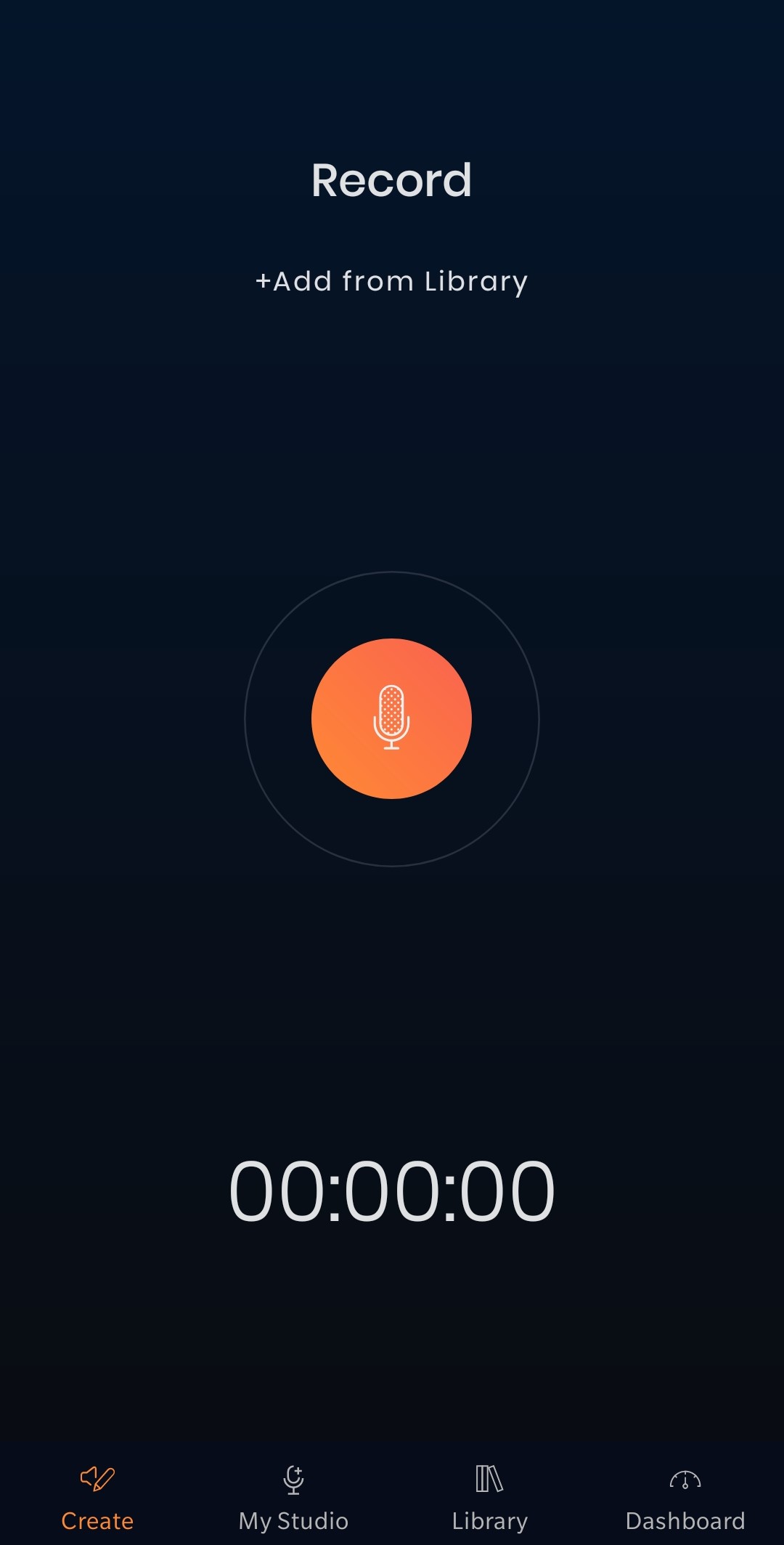
You can now record your podcast on the go! Simply hit the record button on the mobile app and it will start recording as per your microphone setting. You will find your recordings in your account library section. That way you have all your recorded podcast content organized in one place.
The in-app account audio library allows you the flexibility to record in segments as per your requirement. Which then later can be edited into a single audio track.
Mobile Audio editor
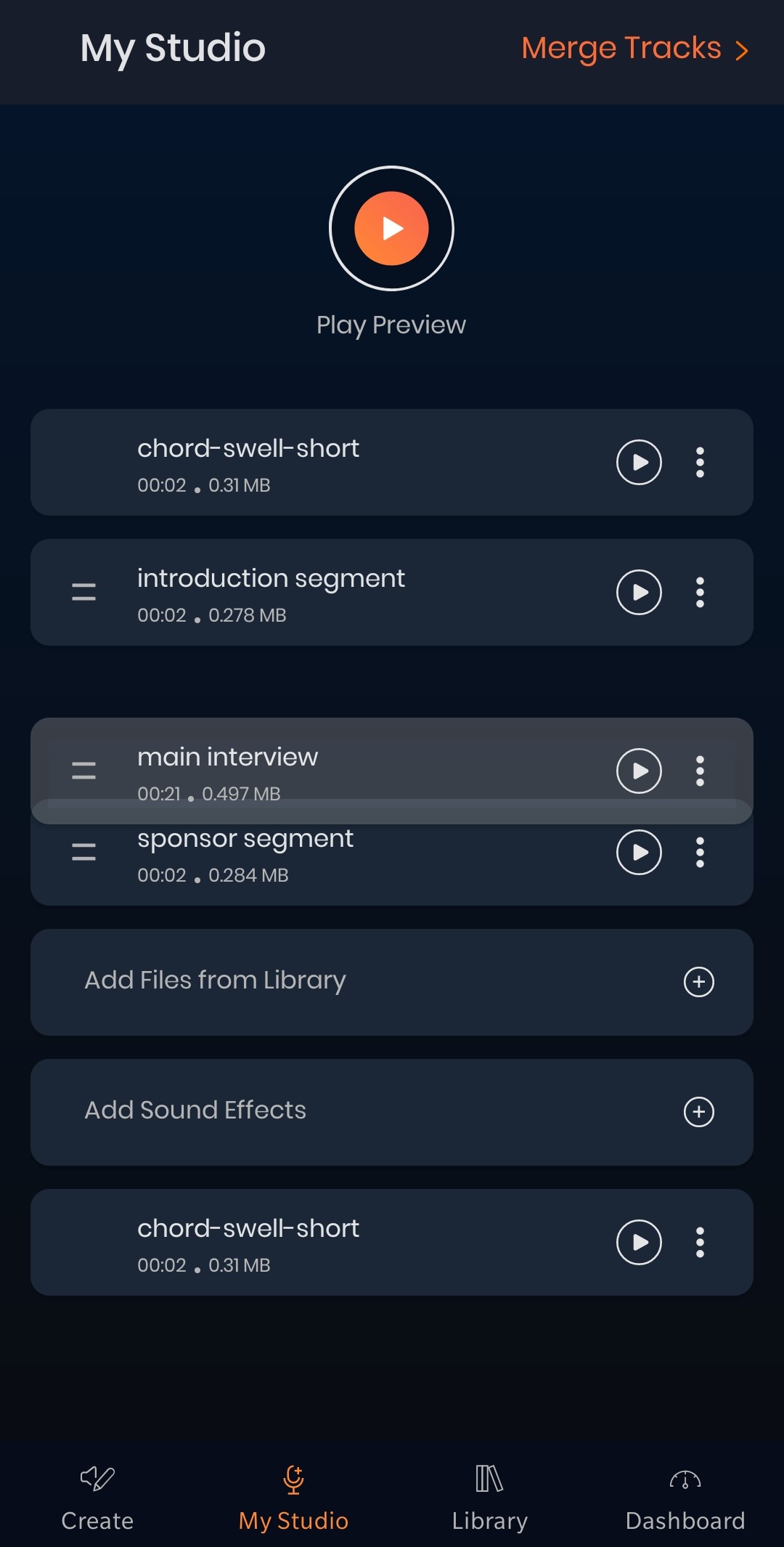
The audio editor is one of the main features of the Hubhopper studio mobile app. You can now easily edit and produce a professional-sounding podcast using just your mobile phone. Visualize, edit, and arrange your audio segments. Add background tracks, transitions, and sound effects from our built-in audio library.
Audio visualization editing
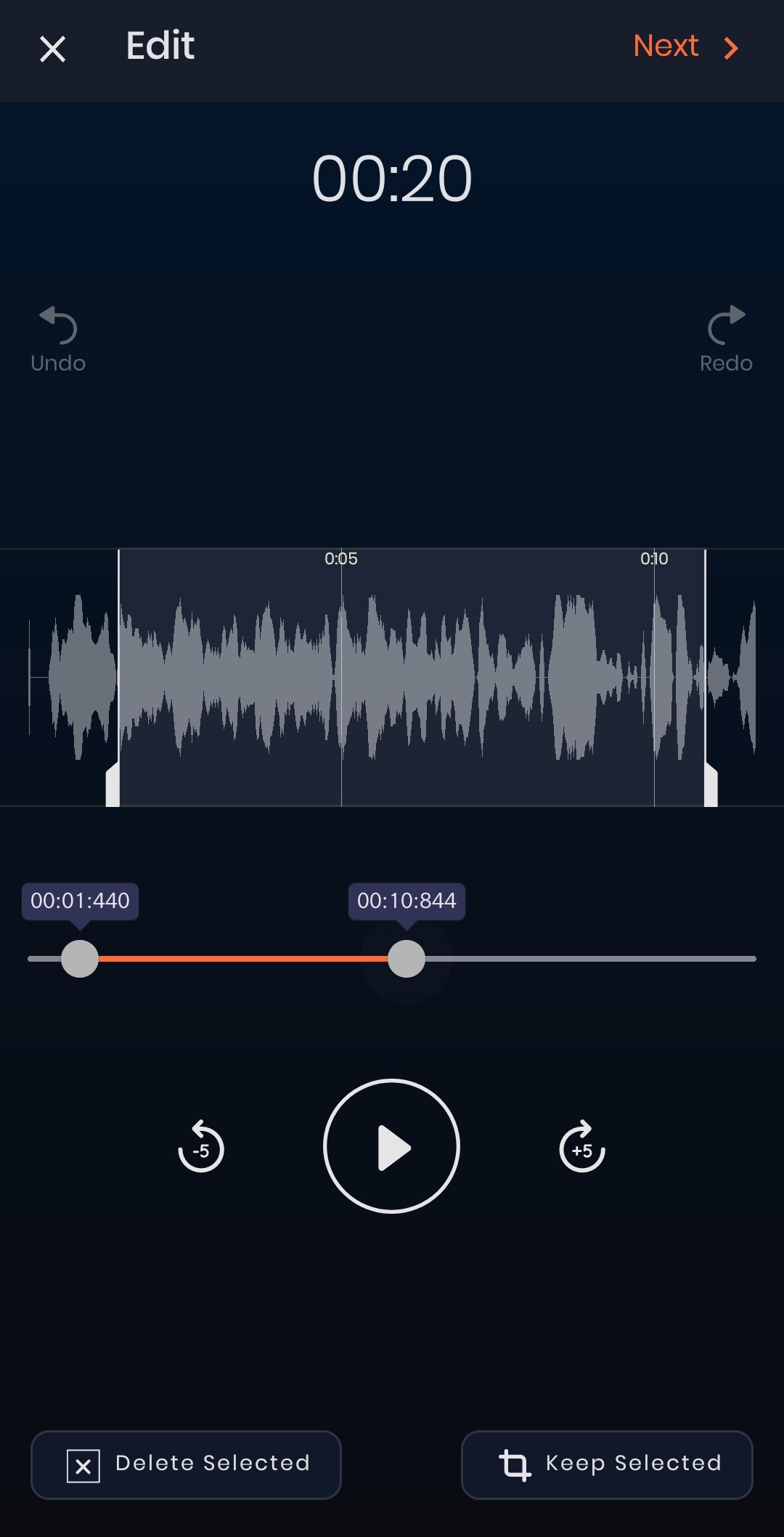
It is as simple as dragging and dropping your desired audio segments and arranging them, to construct your episode content. You can also select which part of the audio track you wish to keep or remove by simply dragging the timeline hands to define the space you wish to work on. Hit the ‘delete selected’ to delete the defined workspace or hit the ‘keep selected’ to keep the defined workspace and delete the rest. You can also undo and redo your editing in the editor with buttons for the same.
Built-in audio library
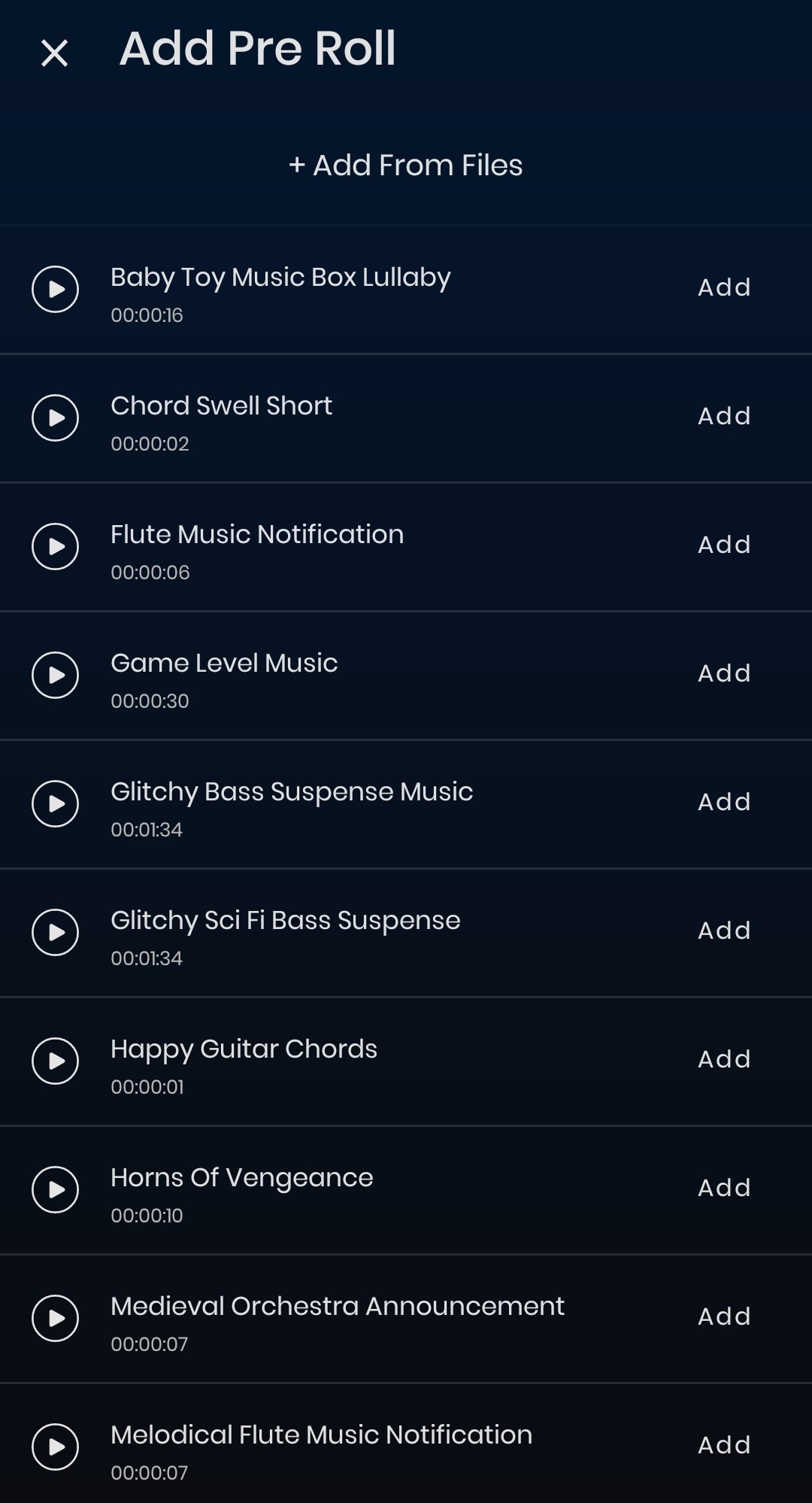
You can easily add ‘pre-roll’ ( introductory music) and ‘post roll’ (concluding music) to your podcast episode. These audio segments are basically to cue the start and the end of the show. Simply go to ‘My Studio’ on your mobile app and you will find the audio segments. Once you tap it, it will open our in-built audio library from which you can choose theme music for your podcast. You can also edit your selected music as per your requirement.
Built-in sound effects library
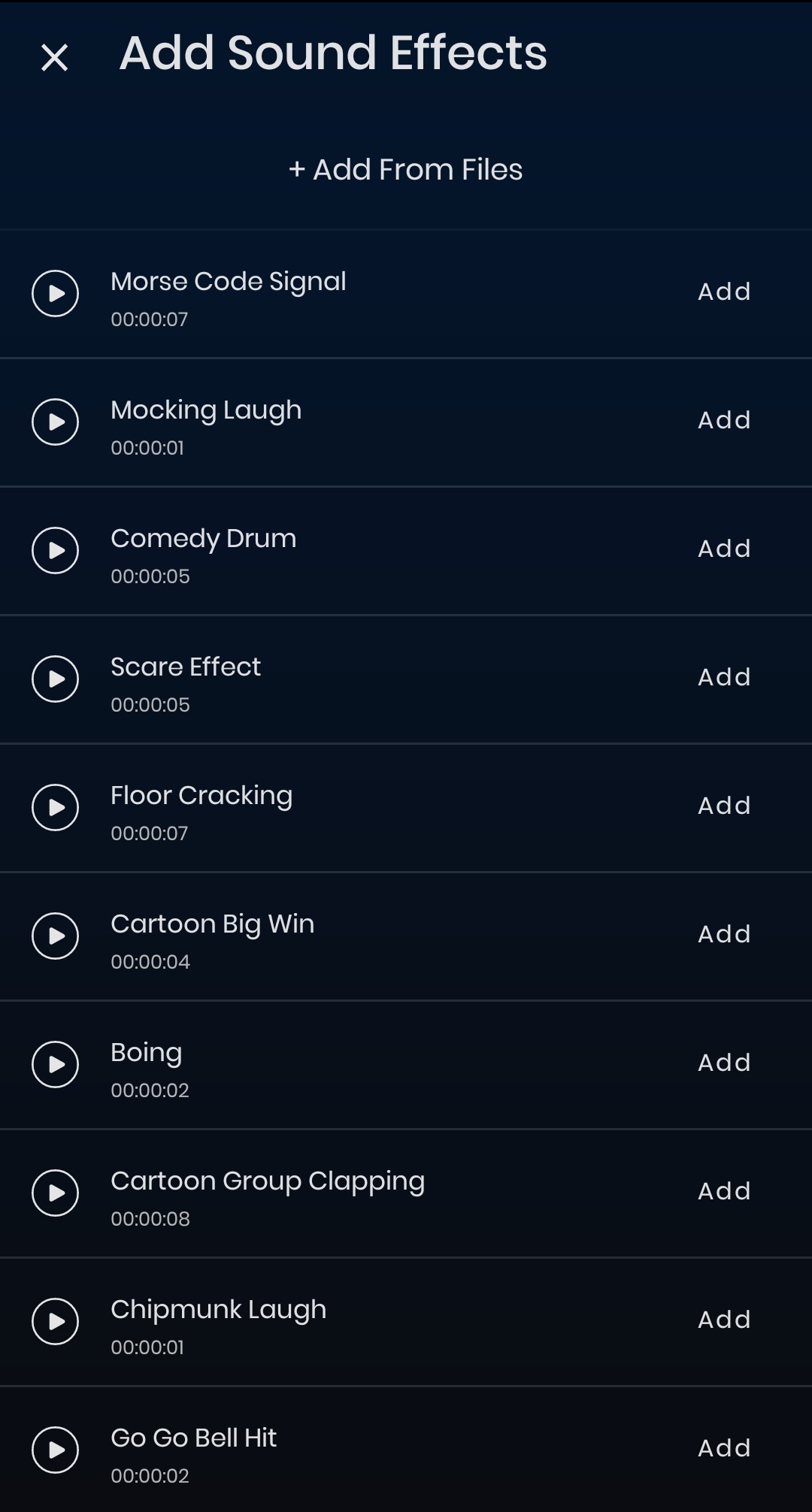
To make your podcast more interesting, you can look at adding various sound effects to your episode from the in-built sound effects library. These short sound effects can make your episode more immersive and engaging for the listeners. You can also edit your selected sound effect as per your requirement.
Podcast Data Analytics

View your podcast data analytics straight on your mobile phone with the Hubhopper studio mobile app. The mobile analytical dashboard provides detailed analytics like episode performance, demographics, and Spotify data. Allowing you to keep track of the performance of your podcast easily. You can view the following data points on your mobile app:
- Daily listens
- Episode wise listens
- Hourly listens
- location wise listens
- Spotify Analytics
You can also go back to the past analytics by selecting the number of days you want to fetch analytics from.
Podcast Distribution
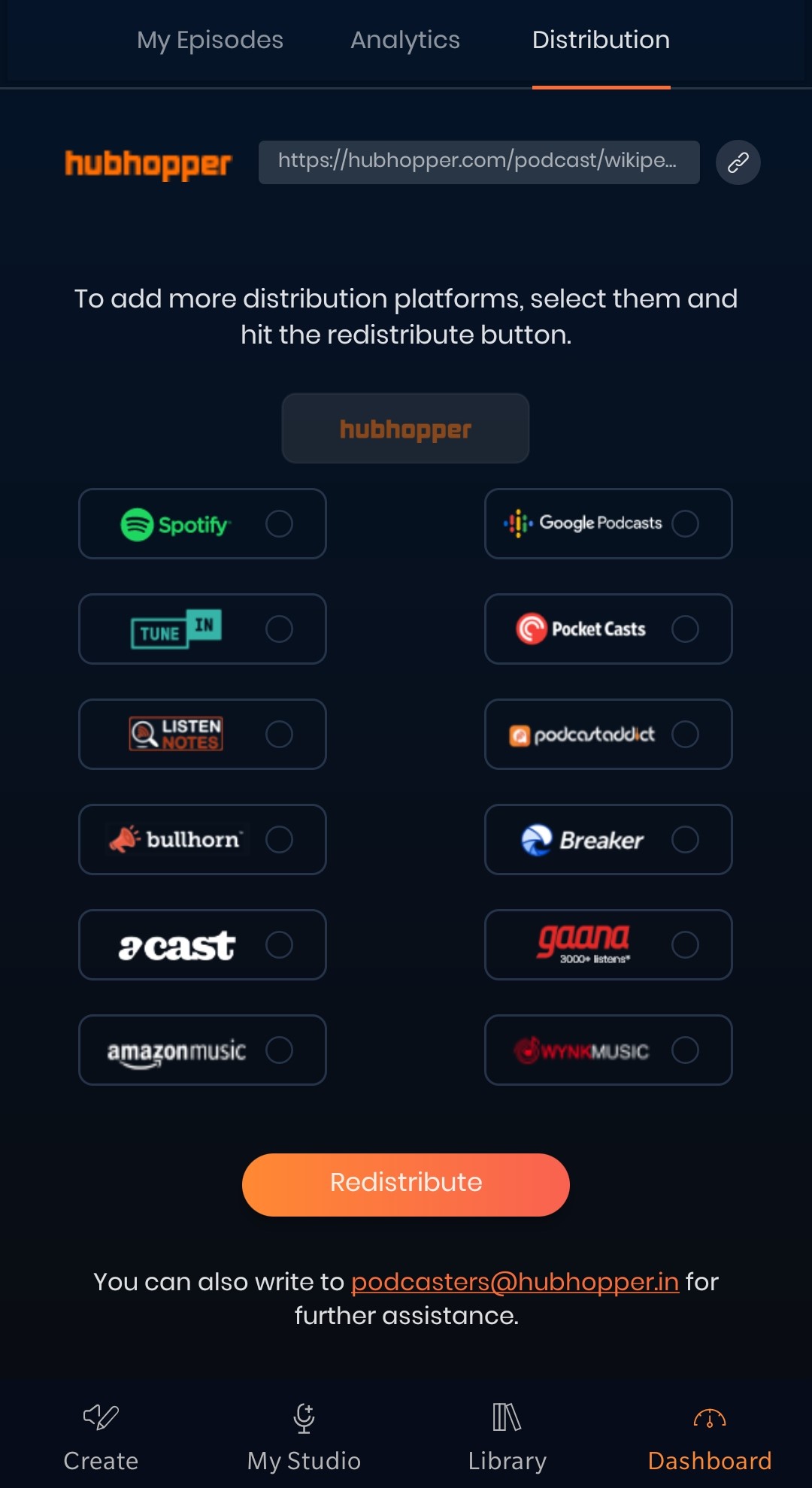
You can distribute and manage your podcast across India’s top podcast listening platforms straight from your mobile phone. You can find the Distribution section in your dashboard. Simply select on the platforms you wish to distribute your podcast on and it will be automatically distributed to those platforms.
We look forward to you creating great content with our Hubhopper Studio mobile app. You can download the mobile app from the Google Play Store for free and manage your podcast from anywhere, at any time with just your mobile phone. To get access to all of Hubhopper studio’s features and tools, we recommend using your desktop to access your podcast dashboard.
Happy podcasting!




